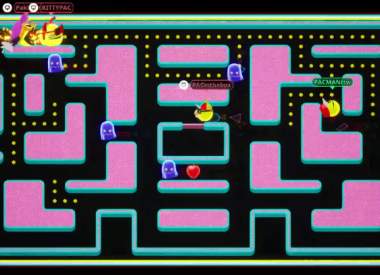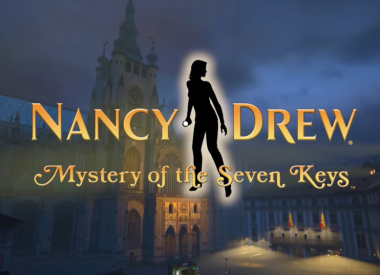Intergalactic Fishing recently received an update that added new features, game changes, and bug fixes.
Exploration Overlay
This update features an Exploration Overlay, a new option for players. It shows relevant information to the exploration process, such as Lake Info, Exploration Data Value, Completeness Factor, and Ecosystem Analysis.
Layout Changes
The developers changed the layout of the Game Setting screen to make room for new options and descriptions that come with the overlay. Players might take some time to get accustomed, but the new layout and details should be helpful.
Intergalactic Fishing Update 1.4.4
- Added an Overlay button to the Lake Data panel which opens a settings menu to allow enabling/disabling and customization of the Exploration Overlay
- Added a new volume setting for Title Screen music that is separate from the Game Music setting
- Added a new keybind and a new gamepad button option for Start Exploration Scan
- Added a Line Resistance Audio Tone sound effect and volume settings to the Settings screen. This option will play an audio tone of variable pitch that mirrors the line resistance meter.
- Added a Line Resistance Rumble option to Gamepad Controls. This option will enable rumble effects on the gamepad that mirror the line resistance meter.
- Note that the Line Resistance Audio Tone and the Line Resistance Rumble options will not give you any more information than the line resistance meter does, they are just different ways of conveying that information
- Added mouseover/selection descriptions to all settings on Game Settings screen instead of just the Display/Performance section
- Changed button text on Exploration Tools modules to be a bit more descriptive
- Moved position of Raining/Snowing overlay text to avoid other overlays and fixed a bug where it could sometimes show up over top of open panels
- Added the ability to skip the splash screen when using a gamepad
- Improved click detection on volume sliders on Settings screen
- Fixed crash that could occur when changing the Water Animation setting
- Fixed a bug on the Settings screen where incorrect help info would show up
- Fixed a display bug that could occur when changing keybinds or gamepad buttons on the Controls screen
- Fixed a bug where actions bound to the gamepad dpad would sometimes incorrectly trigger when using the Action Buttons menu
- Prevented assigning the Action Buttons gamepad button to the dpad as it caused confusing behavior with the Action Buttons menu and selection
You can read more about the update here.