If traffic has you running late everywhere, then Waze’s new feature will be a lifesaver. Called Planned Drives, the tool lets you step up your punctuality game by anticipating traffic before you hit the road.
How does it work? Simply input your plans (date, destination, and ideal time of arrival) and the Planned Drives feature will tell you when you should be leaving. The feature anticipates “expected traffic conditions based on smart algorithms, aggregated traffic history, and predictive analysis.”
For the user who wants a little extra information, the app will explain why it recommends leaving at a certain time. Say there is an accident on the road, then the app will point it out. If there is construction, or a traffic jam, the app will let the user know. To make things even more seamless, a user will “receive a reminder closer to your event with an updated departure time based upon real-time road conditions.”
Other helpful features include accessing your Calendar and Facebook events to automatically calculate Planned Drives and alerting friends and family about your arrival time.
“To use, open Waze and simply enter a destination (Menu>Enter address in search bar). On the Waze ETA panel, click the Waze Planned Drives icon (bottom left),” explains the app in a blog post. “The Waze Planned Drives screen opens and illustrates peak traffic hours along your future route, taking into account expected traffic conditions based on smart algorithms, aggregated traffic history and predictive analysis.”
Currently only available for iOS users, the tool is a game changer for drivers and the chronically late.
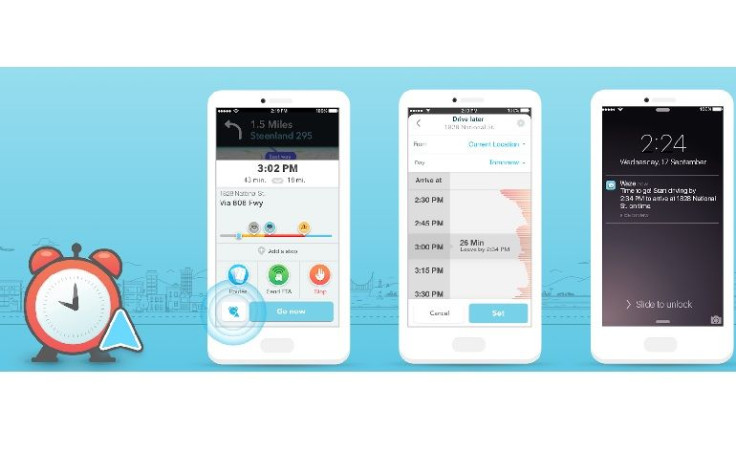
![Best Gaming Mouse For Gamers With Smaller Hands [2025]](https://d.player.one/en/full/227430/best-gaming-mouse-gamers-smaller-hands-2025.png?w=380&h=275&f=fdcf47c1c5fc58d1e41d3be505c12568)















