The first Fallout 4 DLC has arrived! Unless you own a PlayStation 4.
Bethesda’s Automatron DLC was supposed to bring robot-building hijinx to the wasteland but as many PS4 owners have realized, the add-on has not been made available on the PlayStation Network.

UPDATE: As of 4pm EST, the Automatron DLC has been made availablet to download on the PSN. To download the add-on, scroll down for step-by-step instuctions.
At the time of this writing (2pm EST), the Automatron DLC has yet to be made available to download on PlayStation 4, and it’s not Bethesda’s fault, as the company posted this tweet about the situation.
Sony is working to prop Automatron for the North American PlayStation Store. Will update as soon as we hear new information
— Bethesda Softworks (@bethesda) March 22, 2016
In anticipation for the Fallout 4 Automatron DLC, Bethesda put out a step-by-step guide to downloading the DLC on all three platforms, which you can read here . And you can read the PS4 steps below.
PlayStation 4
From the PS4 menu, navigate to your Library.
Navigate to Fallout 4 and press [X].
From the product page, select Related items.
Select My add-ons.
Select the Automatron add-on download icon on the left to begin the download.
You can also instruct your console to manually download Automatron from the PlayStation Store itself.
For further assistance, you can contact PlayStation Support here: https://support.us.playstation.com/ .
However, you will be met with the “This Content Cannot be Selected at this Time” screen forcing you to wait even longer. It doesn’t matter if you bought the Fallout 4 Season Pass or purchased the add-on separately, the PSN has yet to make it available.
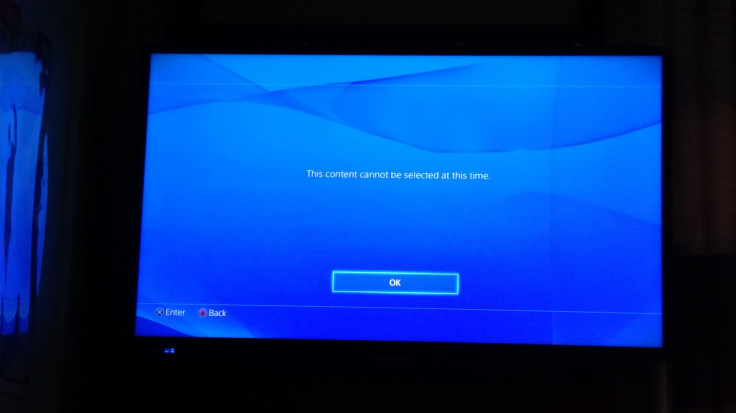
To keep tabs on the situation, you can read fellow PS4 owners and their gripes over on the PlayStation forums.
So have you been able to download the DLC for the PS4? What time is it where you are? Let us know in the comments section below.

















