Netflix is often credited for creating binge culture, having graced the world with instant content whenever and wherever. Yet, the service’s “Are you still watching?” prompt continuously interrupts and subtly shames viewers. For those tormented by the interference, there is a web extension that can remove the nagging prompt.
Translation: you no longer have to lift a finger to select “Continue Watching.”
The Google Chrome-exclusive web extension, called Flix Assist, works by clicking the “Continue Watching” button for users before the prompt appears, reports The Next Web. And that’s not all: the extension further enables your binge-watching endeavours by eliminating the 30-second timer between episodes, so you can watch episodes back-to-back without a break.
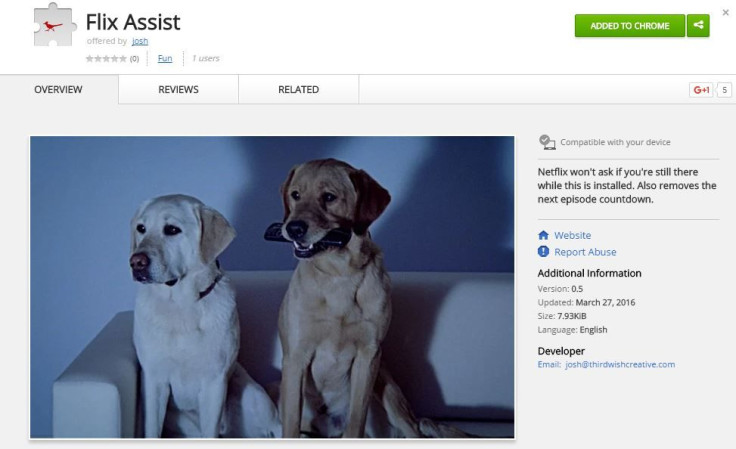
To use, go to the Chrome Web Store and select the “Add To Chrome” button on the upper right hand corner. The button will then change its text to “Checking” and a pop-up will give you the option to “Add extension” or “Cancel” -- select the former. You’ll then receive a notification on the upper right corner stating that “Flix Assists has been added to Chrome,” with an accompanying icon of a red bird.
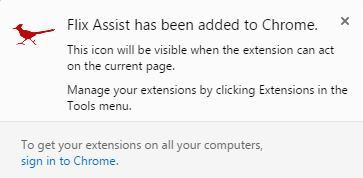
“This icon will be visible when the extension can act on the current page,” reads the pop up. “Manage your extensions by clicking Extensions in the Tools menu.”
While the extension is currently only available for Chrome, creator Josh Kirk told Mashable that he intends to create a Firefox version.

















