WWDC, Apple’s annual worldwide developer conference, begins tomorrow at 10 a.m. PDT — 1 p.m. EDT — at the Bill Graham Civic Auditorium in San Francisco. Multiple major software updates are expected to be announced at the event, as well as possible hardware ones. Mac OS X, Windows 10 and iOS users (iPhone and iPad devices) will be able to stream the event live at Apple.com/live.
More pictures of Bill Graham for WWDCSo far, Apple is currently expected to announce iOS 10 at WWDC, a new Mac OS X generation — which will be renamed to macOS — and significant upgrades to Siri as well as support for it in OS X. Also expected to be announced are a major redesign of Apple Music and a design facelift for iTunes on OS X.
Hardware-wise, Apple fans are holding their breath for an announcement about the new 13-inch and 15-inch MacBook Pro line. Recent leaks have shown a cut-out on the keyboard that could house an OLED touchbar display (the same screen technology seen on Apple Watch), and an Apple supplier has confirmed they have started shipping components for at least the 13-inch model.
People queueing for badge pickup starting at 9 #wwdc pic.twitter.com/6SS3wKuyhz
— Andreas Muth (@amx01b) June 12, 2016
Apple TV users can stream the event by downloading the official WWDC app in the tvOS Store, which is available for iOS as well. Windows 10 users will need to use the Microsoft Edge browser, while Mac OS X users will need to use the Safari browser. This is because Apple uses its HTTP Live Streaming (HLS) technology to stream the event, a move that unfortunately leaves Android, Linux and Windows 8 or lower users out in the dust.
There is a link used for Apple TV streams that should theoretically allow a non-Safari/Edge user to stream WWDC 2016 when it’s plugged into VLC. The streaming link below, recently posted on reddit, is for last year’s stream, but Apple may change the URL for this year’s event. If this is the case, check back tomorrow and we’ll update this post with a corrected link as soon as we spot it.
http://p.events-delivery.apple.com.edgesuite.net/15pijbnaefvpoijbaefvpihb06/m3u8/atv_mvp.m3u8
Updated 2016 link: http://appleliveevents-i.akamaihd.net/hls/live/222436-b/16faohbadfvoihjbadfvljhbphjb06/master/4500/4500.m3u8?t=YWxpc2FtaXg=
In VLC, this streaming link can be entered in the Network Section of the Menu -> Open Network Stream menu folders.
If you happen to have a Mac OS X computer, check out the third-party WWDC for OS X app to watch this year’s conference in style.
Apple are flying all of their flags over Bill Graham at half mast today. #WWDC pic.twitter.com/hjXeWRVMOX
— Scotty (@keybuk) June 12, 2016
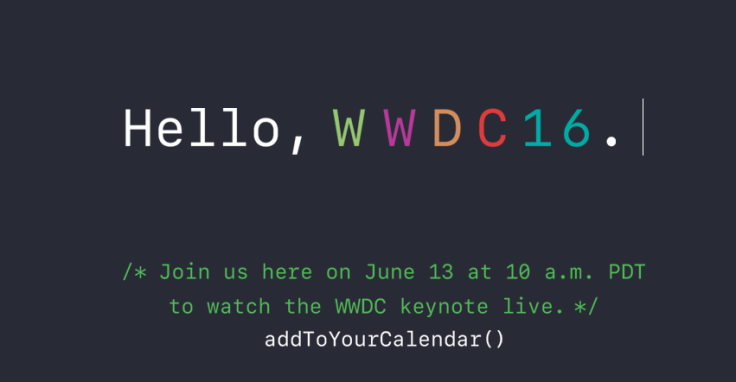
![Best Gaming Mouse For Gamers With Smaller Hands [2025]](https://d.player.one/en/full/227430/best-gaming-mouse-gamers-smaller-hands-2025.png?w=380&h=275&f=fdcf47c1c5fc58d1e41d3be505c12568)















