If the Apple App store search isn’t working for you on Mac or iPhone, you can still find and download the apps you are looking for. Check out how to do it, below.
Having problems with the Apple App store search being broken? Can’t find the apps you are looking for? You aren’t alone. The Apple App Store on Mac computers, iPhones and other Apple devices hasn’t been working properly all morning. As a result, many prominent apps like Google Search, Yahoo Mail and Instagram cannot be found by searching the app store. Related apps will appear but not the one you are looking for.

Though Apple’s support system shows the App Store search problem arising around 5 a.m. Thursday, we actually believe the issues began much earlier. Wednesday afternoon, iDigitalTimes staff attempted to search for the official Disney Star Wars app, but despite various search terms, the app couldn’t be found listed anywhere on the app store.
In addition, we had repeated issue with logging in to App Store both on iPhone and Mac computers, having to reenter credentials numerous times and in some cases getting knocked back off soon after.
A recent report by VentureBeat revealed Apple has been tinkering with its search algorithm for the last month or so, and some speculate that could be the underlying cause of the issue. iDigitalTimes reached out to Apple for updates on when the app store might be fixed, but they have yet to reply.
How To Find Apps On App Store Until It Gets Fixed
If you are having trouble finding an app on the App Store while it is broken, you can still discover them if you search from a web browser. Here’s how to do it.
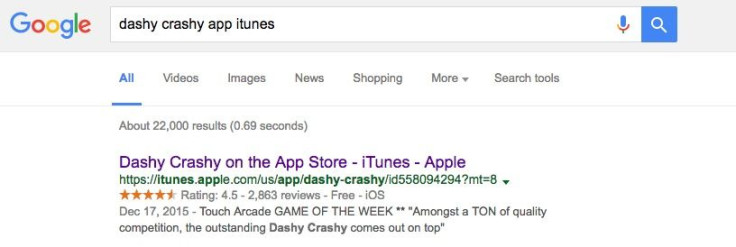
On Mac
- Open up a browser of choice (Chrome, Safari, Mozilla etc.)
- Type in the name of the app you are looking for followed by “app iTunes” (ex: Crashy Dashy App iTunes)
- Tap on a search result that is in the iTunes store or begins with http://itunes. (usually the first one)
- An iTunes preview page should open in your browser. Tap on the blue, “View in iTunes” button under the app icon.
- The app download page will open in iTunes on Mac or in the app store on iPhone.
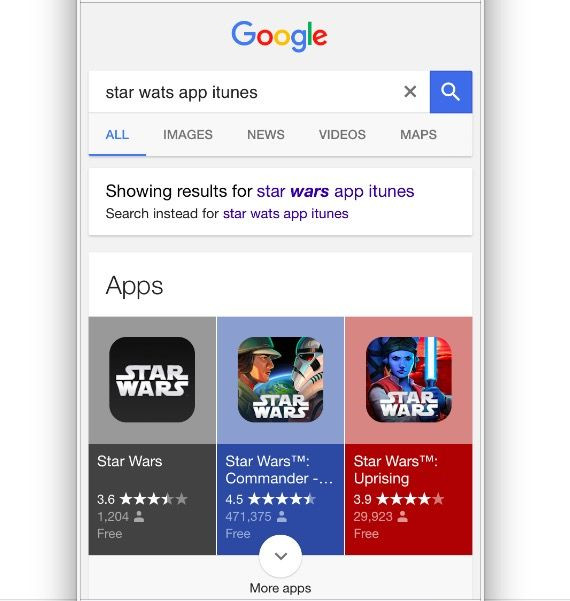
On iPhone, iPad or iPod
- Open up a browser of choice (Chrome, Safari etc.)
- Type in the name of the app you are looking for followed by “app iTunes” (ex: Star Wars App iTunes)
- Tap on a search result that is in the iTunes store (if you are using Google as your search engine, several app icons will appear in the top results. Tap on the one you are trying to download)
- The app store will open to the page of the app you are looking for and you can begin the download by pressing “get.”
Once problems with the App Store are resolved, we’ll be sure to update this article.


















