Google Project Fi has just added a new group plan feature. Check out all the details on price and what’s included in the new group plans, here.
On Tuesday, Google announced a new Project Fi group plan option for users who want to have more than one person on their plan. Besides allowing users to share a plan, the option will also make the service’s price fall more inline other major service providers.
When Google Project Fi was first announced, the cost for a plan was quite affordable, but the service was only available for individual users. That’s all changed now as Google announced a Project Fi group plan that allows you to add as many folks as you want to your plan and you only have to pay $15 dollars per additional user. Below we’ve put together a full rundown of how Project Fi’s new group plans work, what the cost is for data and service and which devices are eligible to use the service.
What Is Project Fi? Which Countries Have Coverage And What Networks Are Used?
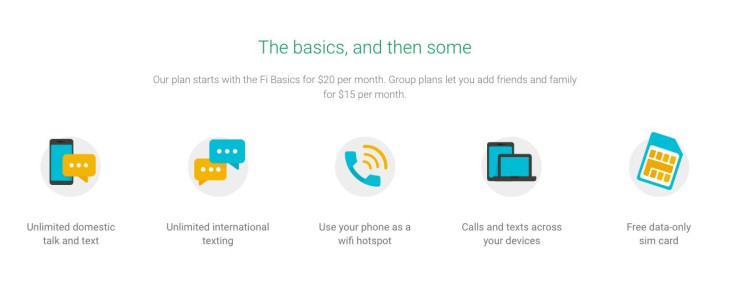
Project Fi is a mobile service program released by Google earlier this year. It combines service from Sprint, T-Mobile and free Wi-Fi so users can seamlessly switch between networks. This gives Project Fi a pretty wide range of coverage in the United States and around the world. You can check out Project Fi’s coverage in North America on its interactive coverage map, here, or see the 135 countries customers can use the service while traveling, here. Some popular countries where Project Fi can be used include the UK, India, Australia, China, France, Germany, Italy, Japan, Mexico and Canada.
The interesting thing Google’s Project Fi coverage is the able to switch between both CDMA and GSM signals. This is a particularly useful feature for people who travel overseas a lot as types of coverage vary depending on where you are in the world. In addition, Google Project Fi can also connect a user to "millions" of high-speed Wi-Fi hotspots found across the United States to fill in the spaces where coverage might be spotty. The connection is encrypted so your device’s security is kept intact.
Some of the features of Project Fi are as follows:
- Wi-Fi to CDMA to GSM connectivity
- Calls and texts can be routed to a secondary device that has Hangouts installed (similar to the handoff feature found on Apple computers and devices).
- Tethering is allowed
- Has coverage for 135 countries
- Wi-Fi connections are encrypted
- You can use your Google Voice number as your new phone number
- Accompanying app to check data usage and other relevant plan information
How Much Does Google Project Fi Group Plan Cost?
Project Fi’s pricing is definitely competitive with all the major mobile service providers out there. The “Fi Basics” plan, which everyone must sign up for, runs $20 a month plus tax. This gets you unlimited talk and texting. Data pricing for Project Fi is an extra $10 a month per gigabyte used.
Under the new Group Plan option, the first user still costs $20 a month, but each additional user added is just $15 a month. The plan includes unlimited talk and text, but you do have to pay $10 for each GB of data used. So, for example, a family of four who uses a total of 8 GB of data in a month we see a bill of $145 for the service. If you pay for a certain amount of service but don’t use it all, you do receive refunds for unused data (ex: if you pay for 3 GB but only use 2.5, you will receive a $5 refund during the next bill cycle)
Which Devices Are Compatible With Project Fi?
One major catch for Google Project Fi users is that you have to have a compatible Nexus or Google Pixel device to use the service. Currently, there are three compatible Nexus devices: Nexus 6P, Nexus 5X and Google Pixel phone.
How Can I Sign Up For Google’s Project Fi?
Signing up for Google’s Project Fi service is simple. You just need to follow these steps:
1. Make sure you have an active Gmail account and you are signed into it.
2. Visit the official Project Fi website
3. In the upper right-hand corner, there is a sign-up button.
4.Click it and it will take you through a series of steps to sign up for the service.
Plan on signing up for Google Project Fi Group Plan? Have you already been using Project Fi? Share your experiences with us in the comments below.


















