GamePigeon is one of the hottest iMessage apps to play right now, and this guide will show you how to install it to play 8-ball pool and a bevy of other games. We’ll also offer a few quick tips to make sure you’re the biggest shark amongst your friends.
How To Install : 8-ball pool comes included in a pack of 14 games called GamePigeon. Right now it’s exclusive to iOS 10 and the iMessage App Store. iMessage apps don’t install like a standard app, so we’ll walk you through the process
- Open an active thread in iMessage and tap the small > icon by your keyboard
- You should see an icon that looks just like the App Store one right near where you’d type a message. Tap that icon and a menu will unfold.
- In the bottom left of the menu is a an icon that looks like a group of four dots. This is called the App Drawer. Tap it.
- This displays all the iMessage apps you have on your device. For the purpose of this guide, hit the + sign labeled “Store.”
- The store will open and you should be able to tap the little magnifying glass search icon to type in GamePigeon. It should display as a game controller icon.
- This setup looks identical to the standard App Store. It’s a free download, so the button should read “Get.” Tap it and it will be added to your iMessage.
Playing The Game
- Repeat steps 1-3 above to get to your App Drawer. This time, however, the GamePigeon option should be there. Select it and choose “8-Ball”
- From there you’ll be presented with a message with a triangular play icon. Tap it and you can start making moves.
- After each turn, tap the V-shaped button in the top right to shrink the gameplay screen. Send it just like you would a text message. Your friend replies the same way, and this process continues until the match is over.
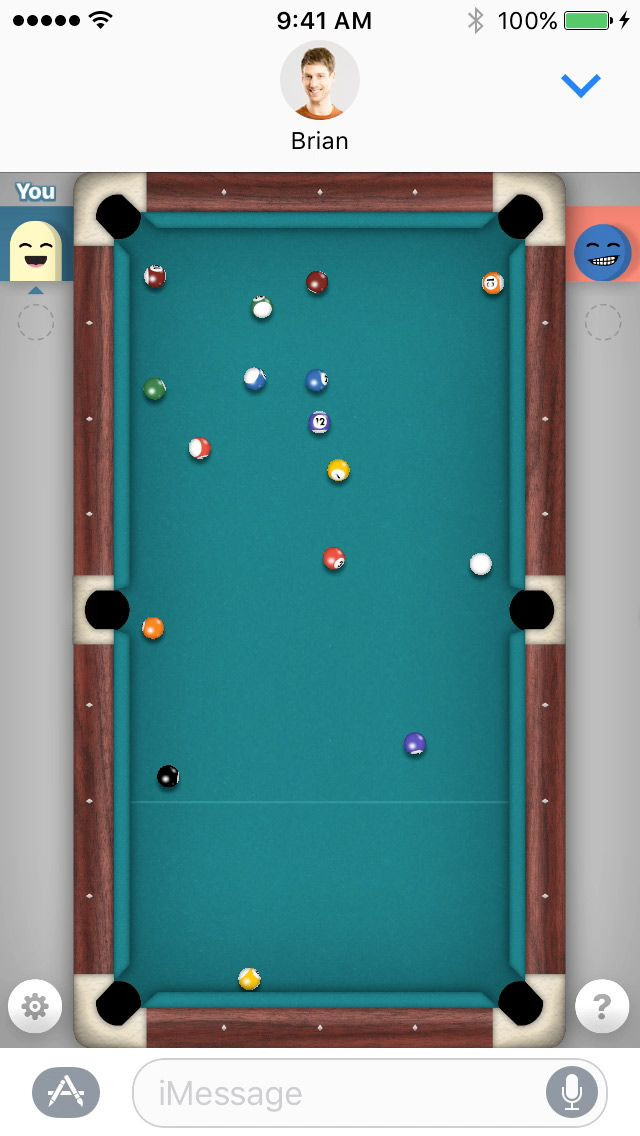
A Few Quick Tips
- The basics of 8-ball pool are pretty simple. An indicator on screen displays if you are stripes or solids. It’s the player’s job to hit all of their balls in the corners using the white one as a base. It’s a game that’s easy to understand but pretty tough to master.
- Sometimes you might forget which side you’re on if the game progresses long enough. Make a mental or physical note to ensure that doesn’t happen.
- Power isn’t everything. When pulling back to take a shot, you may be tempted to fill the power meter that displays. 8-Ball Pool is a game of finesse. Sometimes the lighter shots actually have a higher chance of getting in the pockets.
- Don’t hit the white ball in the pocket or you’ll be penalized for it
- Practice is key to a game like this, so just keep playing
- Don’t forget that GamePigeon has lots of other stuff to play too. Try out some of those when you get bored of pool.
- GamePigeon requires iOS 10 or higher on both ends of the conversation. Malfunctions will sometimes happen if your device isn’t updated. Go to Settings>General>Software Update to check for the latest updates from Apple.
What’s your favorite game to play on iOS 10? Was this guide and its tips helpful? Tell us in the comments section!


![Best Gaming Mouse For Gamers With Smaller Hands [2025]](https://d.player.one/en/full/227430/best-gaming-mouse-gamers-smaller-hands-2025.png?w=380&h=275&f=fdcf47c1c5fc58d1e41d3be505c12568)















