Homeland Security issued a warning for Windows users to uninstall and remove QuickTime from their computers after Apple confirmed it would no longer be patching the software for Windows users. If you need to remove QuickTime but don’t know how, check out our tutorial for doing so, below on all Windows Machines running Vista through Windows 10.
On Thursday, news broke that Apple would no longer be providing QuickTime support to Windows users. The news prompted a Homeland Security advisory for all Windows users to remove the media player from their computers as soon as possible
Why Is Homeland Security Advising QuickTime Removal From Windows?
According to security research firm, Trend Micro, Apple informed the company they would no longer be providing support for QuickTime to Windows users. This means Windows users with QuickTime installed would no longer receive security updates or patches for vulnerabilities found in the software. Having unpatched vulnerabilities in any software allows unethical hackers to build exploits or malware that can compromise the privacy and security of sensitive data on your computer. With the rise in malware attacks over the last several years, no one should take chances with keeping an unsupported software on their computing devices. If they do, they place themselves at high risk for attack.
Trend Micro learned of Apple’s discontinued support of QuickTime on Windows after reporting bugs in the software to the company. Apple informed the company that the bugs found would not be patched on Windows machines as they were discontinuing support. This means anyone running a version of QuickTime on Windows will be vulnerable to attacks via these unpatched vulnerabilities.
The vulnerabilities are serious enough that Trend Micro, Apple and the Dept. Of Homeland Security have all issued warnings to remove the software from any Windows computer.
If you aren’t sure how to remove the software, we’ve put together a simple tutorial below for doing so on any Windows computer running Vista, Windows 7, 8.1 or Windows 10.
Should I Uninstall iTunes From My Windows Computer Also?
iTunes is another popular media software created by Apple for both Apple and Windows computers. Fortunately, the company will continue to provide support and patches for iTunes on both platforms. There is no need to remove that software.
How To Uninstall and Remove QuickTime From Windows Vista, 7, 8.1 And 10
If you have any trouble uninstalling QuickTime from your Windows computer with our instructions, you can check the additional information given by Apple and Windows. Apple has some specific instructions for users with a QuickTime 7 Pro registration key which should be read first if it applies to you.
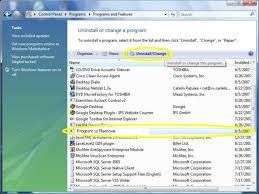
- Vista or Windows 7
- Go to the Star Menu (bottom left-hand of your screen)
- Go to “Control Panel”
- Go to “Programs”
- Go to “Programs and Features”
- Click on “QuickTime”
- Click “Uninstall”
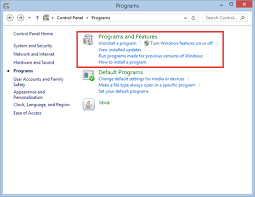
- Windows 8.1
- Right-click on Start
- Choose Control Panel
- Go to Programs
- Go to Programs and Features
- Click on “QuickTime”
- Click “Uninstall”
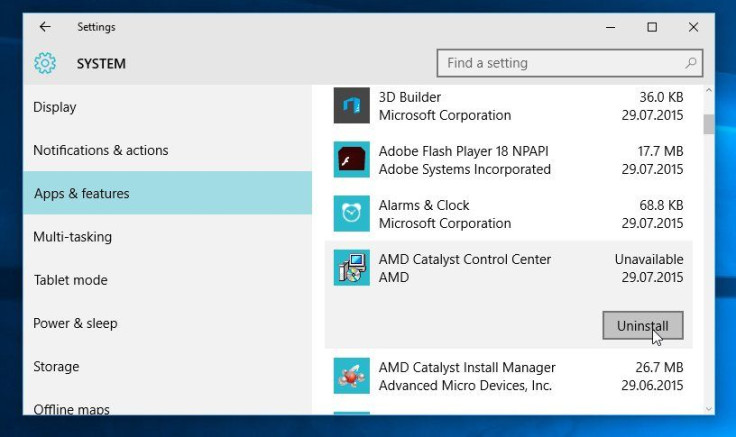
- Windows 10
- Go to “Start”
- Go to “Settings”
- Go to “System”
- Go to “Apps & Features”
- Click on “QuickTime”
- Click “Uninstall”


















