Industries of Titans recently received Patch 0.21.0 that made some UI changes and bug fixes.
Some players found an exploit that allowed them to generate infinite artifacts using conversion capsules. The developers have fixed this exploit, so players can no longer abuse the conversion capsules.
The developers also updated the tooltip for credits to more accurately show projected earnings. Additionally, the tech web icon on the top left of the HUD will display “Ready” when there is no ongoing research or scrap action. This will make it easier for players to identify when the tech web is free for the next research.
Industries of Titans Patch 0.21.0
Tech Web Sub Tiers
- Important techs are weighted so they spawn closer to the center
- You will need to start a new game for these updates to take effect
New Tech Web Nodes
- Conversion waste generation reduction
- Citizen waste generation reduction (two tiers)
- Burrow cost reduction
- Migrant ship travel time reduction (two tiers)
- Employee salary reduction (two tiers)
New Victory Points
- Total Tiles Claimed
- Current Trucks
- Total Ruins Surveyed
- Current Resource Nodes Mined
- Current Minerals (CU)
- Current Isotopes (CU)
- Current Activated Inert Ruins
Updated Tooltips and Panels
- Tech Web
- Updated research panel so clicking on Discovered Technologies centers the camera on them (only works while in tech web view)
- Employees
- Updated the Employee and Ship Management panels with a toggle to enable/disable editing of priorities
- Advisors
- Updated the advisor panel to show what advice they will give when you call them
Miscellaneous Changes
- Added headers to the market cap details on the victory screen
- No longer able to build on damaged floor tiles in ships
- The time increase for each completed research/scrap task has been reduced by 20%
Fixes as of 0.21.0
- Fixed an issue with some of Braxton’s tutorial lines not triggering correctly
- Fixed an issue with the spaceport storage not having as much storage space as the UI indicated
- Fixed Xethane overlay legend not having colors updated to match new Xethane color
- Fixed command area indicator changing shape when it overlaps a multi-tile object while placing a Command Center
- Fixed an issue with ship employees getting stuck with a “Repairing Device” task and no longer moving or operating devices
- Fixed an issue where a new blueprint could have more characters than a renamed blueprint
You can read more about the update here.
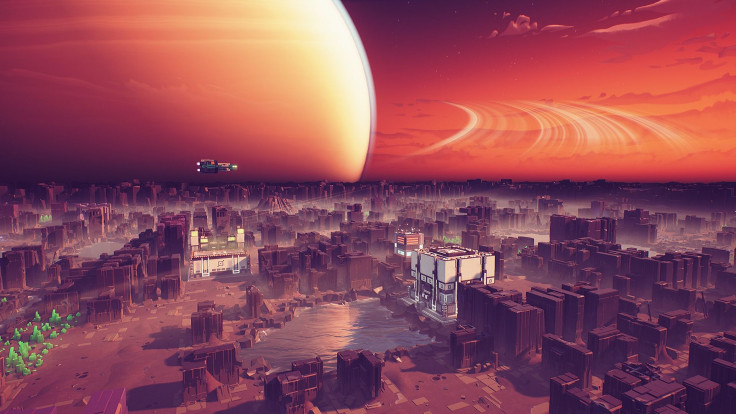












![[EG April 19] Best 'Stardew Valley' Mods That Will Change](https://d.player.one/en/full/226012/eg-april-19-best-stardew-valley-mods-that-will-change.png?w=380&h=275&f=955520b8313253ee3c39c791f6210f38)



