Looking for a comprehensive Lords Mobile guide to Heroes, Guilds, Quests and other tips and tricks you need to know to get ahead in the game? We’ve got what you’re looking for here!
Lords Mobile is a real-time mobile strategy action game by IGG that has made its way to the top of the Apple App store this week. We’ve bee playing the game a few days now and finally feel we’ve gotten enough of a handle on it to give you a few tips and tricks on the strategy. Below we’ve included a guide on the various heroes in the game and will link to additional guides on Guilds, Quests, Rewards and more as we write them. If you have any additional topics you’d enjoy seeing guides for, just leave us a note in the comments below and we’ll do our best to post something that is helpful.
Lords Mobile Heroes Guide
Getting New Heroes Through HeroStages

Heroes play a major role in Lords Mobile as the help you win battles on your turf. You can get heroes by clearing HeroStages, a set of side quests accessed by tapping on the Hero Statue in front of the castle moat on your turf. Each time you complete one of these HeroStages you earn experience and rewards for the heroes who fought in the HeroStage and on certain stages you also unlock new heroes.
Once you’ve finished a HeroStage, to return to your turf, simply tap on the yellow X in the upper right-hand corner of the screen.
Managing Your Heroes
Everything related to managing your heroes can be done under the hero tab (helmet icon in lower right-hand corner of screen when at home turf).
The main hero menu has three tabs running along the right-hand side that allow the following actions:
Helmet – takes you to individual hero icons. If you tap on a hero the following options are available:
- Equip - When the hero icon is opened, you can equip them with new trophies by tapping on any that say “Equip.” Once all six pieces of equipment are added, your hero will move up a rank.
- Check Hero Type – you can check the type of your hero by tapping on the icon to the right of your hero’s picture (ex: Death Archers type is GI Hero, signified by a turquoise wing)
- Battle and Hero Skills - you can find out about each hero’s battle and hero skills under the Book tab to the right of your trophies.
- Background and Attributes – you can read about a heros background story and learn about their basic attributes under the scroll tab, also on the right of the trophies.
Question Mark – Shows all heroes you’ve yet to unlock
Chest – Shows all the hero-related tools and tidbits you’ve collected in HeroStages.
Leveling Up Heroes

As your heroes participate in Quests and HeroStages, they will gain experience. Once they have enough, they will reach a new level. You can check how much more experience your hero needs by looking at the experience bar under his or her Hero tab. Heroes can also increase their rank when they've collected enough trophies for promotion.
Using Heroes In Turf Battles
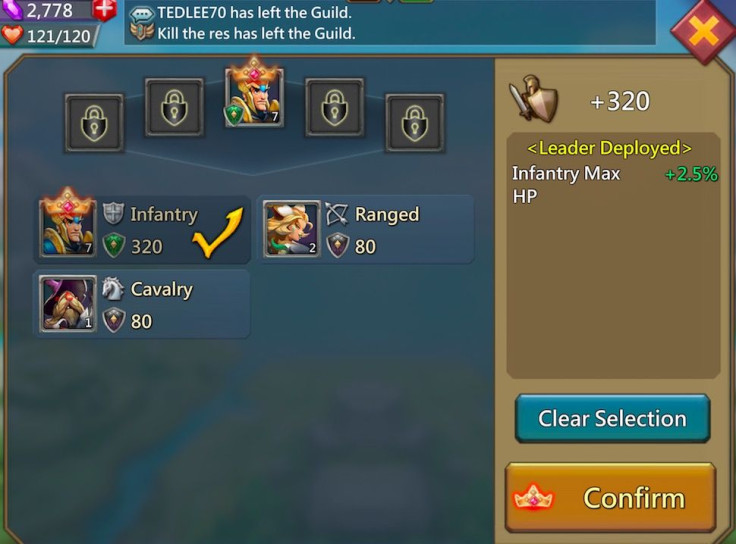
When you prepare to fight a turf battle, you’ll want to first scout and see what are the best types of troops to use in the battle. Heroes each command their own kind of troops and if a battle, for instance, is best fought by range troops, then choosing a hero to fight with you that commands an army of range troops will increase your chances of winning.
You can choose the hero that you want to fight with you by tapping on the “Attack” button and then tapping on the hero icon at the top of the screen. Check mark the hero that best suits your battle needs.
This is basically everything a beginner needs to know about heroes and how they work in Lords Mobile. We’ll soon be posting guides for using guilds, completing quests, building on your turf, and other useful tips and tricks to get ahead in the game. As they are posted we will link them below so check back soon!


















