PC Building Simulator is a simulation game where players can learn how to build computers and even how to diagnose PC issues. This game is very good for players who have no experience in building a PC and want to have a feel before they do it in real life.
The developers just dropped Update 1.14.2 that fixed several bugs with PC components, career mode, and the IT expansion. They fixed an issue with the ASUS ROG ZENITH EXTREME motherboard where the all-in-one cables were clipping inside the Lian Li O11D XL-X computer case. Now, players should go with the installation without their PC looking like a mess.
The Esports expansion also had an issue where players were unable to complete the Disaster job. Thanks to bug reporting, developers were able to identify and fix the problem. Players can now proceed as intended.
PC Building Simulator Update v1.14.2 - Bug Fixes
- Team Group CARDEA ZERO Z340 M.2 PCIe SSDs will no longer appear stretched when installed in the MSI B450I GAMING PLUS AC motherboard
- Adjusted collision on the NZXT Kraken Z73 AIO to allow installation in significantly more cases.
- Adjusted collision on the GamerStorm Captain 360 EX WHITE RGB AIO to allow installation in significantly more cases.
- Improved the color accuracy of the ZOTAC RTX 3070 Ti AMP Holo, 3080 Ti AMP Holo, and 3090 AMP Core Holo GPUs.
- Corrected benchmark data for the Colorful iGame GeForce RTX 30-series Bilibili GPUs.
- Reduced the number of clipping issues between cables and power supplies in the InWin A1 case.
- All liquid coolers in the ENKI series now flow in the same direction.
- Cooler Master MasterLiquid ML240 Illusion logo is now visible from more angles.
- Corrected the alignment of the Cooler Master MasterLiquid ML240 Illusion logo.
- Fixed an issue that led to the Cooler Master MasterBox NR200P case clipping with SSD cables.
- AIO screws will now properly align when installed inside the Lian Li LANCOOL ONE Digital case.
- Fixed an issue that caused the job “Can you fix this” from Daniel.Ryder@LaboratoriousDaniel.com to generate with some parts colliding.
- Changed cable pathing in the SilverStone P14 to prevent cables clipping through the case in the first career mode job of the game.
- Corrected viewport boundaries of the Raijintek METIS case to prevent the camera clipping through workbenches in the first IT Expansion workshop.
- Monitors will no longer clip with certain cases whilst in assembly mode.
You can read more about the update here.
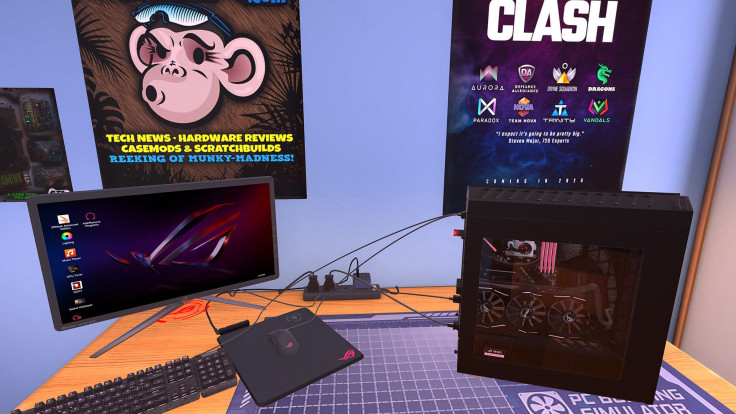





![[EG April 19] Best 'Stardew Valley' Mods That Will Change](https://d.player.one/en/full/226012/eg-april-19-best-stardew-valley-mods-that-will-change.png?w=380&h=275&f=955520b8313253ee3c39c791f6210f38)










