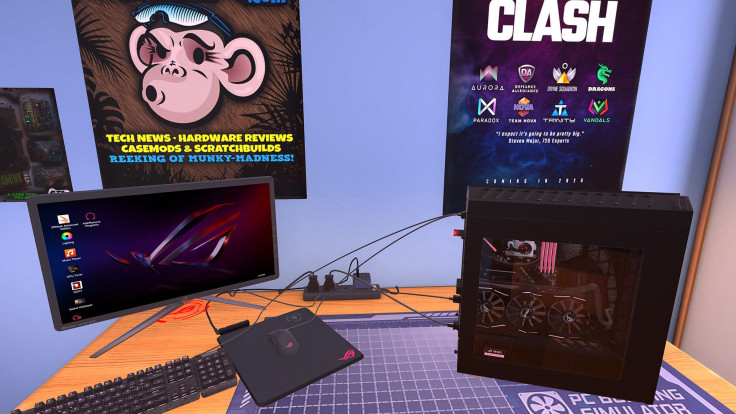PC Building Simulator is a simulation game where players can learn how to build computers and troubleshoot diagnostic issues. Update 1.15.2 brings fixes to general problems and parts issues.
Bug Fixes
One of the many bugs fixed in this update is related to the Cloud Notes app. The application would fail to accept mouse inputs after the 29th line. Another bug was the GPU minimum requirements for League of Legends on the Will You Run It app weren't clear. Developers have fixed the issue to improve clarity.
Parts Issues
Don’t you hate it when coolers clip with case fans? No that does not happen, not in real life. But in PC Building Simulator, that's irritating to see. The developers have fixed the issue where the Dark Rock TF 2 cooler clips with the default case fans in the NZXT H210i case.
PC Building Simulator Update v1.15.2
- Reduced the number of instances causing cable clipping inside the InWin 303-MSI Dragon Edition case.
- Adjusted collision to prevent AIO and custom radiators from clipping with the drive bays in the NZXT H170i case.
- Increased the number of compatible AIO cooler and motherboard combinations in the CORSAIR iCUE 5000X RGB case.
- There will no longer be two instances of the Corsair Vengeance LPX (Red) 32 GB 3600 Mhz memory in the shop.
- Adjusted the pathing of the 24 pin cable to prevent clipping with the NZXT H510 Elite case.
- Improved collision of M.2 storage units to prevent several clipping issues with Fractal Design Node 202 case.
- Improved fan cable pathing in the SilverStone PS14 case to reduce clipping with large coolers.
- Adjusted bottom panel alignment in the Lian Li O11D XL-S case.
- Improved the performance of the ARCTIC Freezer 34 eSports DUO CPU cooler.
- Side panel screws will now correctly tighten all the way on the CORSAIR iCUE 5000D series case.
- Colorful iGame GeForce RTX 2080 Ti Vulcan X OC GPU no longer presents wobbly fan behavior.
- Fixed an issue which caused the Skip Day button to be ignored when using a controller in the Esports DLC and IT Expansion.
- Fixed an issue which prevented players from accessing the peripherals search bar while using a controller.
- Fixed an issue which caused the shop search bar to automatically search after the first letter was input when using a controller.
- Fixed an issue which prevented controller prompts from correctly showing when opening the Change Workshop sub-menu.
- The warning hint showing that "Piping is locked" will now display more accurately.
- Players using a controller can now correctly quit from the calendar.
- Camera rotation input will now be accepted whilst the player is scrolling a checklist.
You can read more about the update here.