Pokémon Go is finally here and prospective trainers can go out into the wild and catch their favorite Pokémon. But let’s face it, the app itself is a major battery drain.
Reports from users have stated the game will drain a fully charged smartphone in about three hours. That’s not very long, especially if you’re heading to work or school and may not have your charger handy.
Well, don’t fret: we compiled some simple and inexpensive ways to extend your battery life while playing Pokémon Go.
RELATED: 'Pokémon Go' Problems: Fix Unable To Authenticate, Trainer Club Progress, GPS, And Other Issues Plaguing Players
BRIGHTNESS, WIFI AND BLUETOOTH
The first step to extending your Pokémon Go playtime is to tinker with the settings on your phone. For one, adjust the brightness of your phone’s screen. This is the easiest way to conserve battery for Pokémon Go, or in general.
Lower the brightness to where you are still comfortable looking at the screen and you’ll solve one issue.
We also suggest turning off the Wi-Fi on your phone. If you’re traveling outdoors, you won’t be using much Wi-Fi, so it’s better to just turn it off and go straight Internet. While the Wi-Fi is on, your phone will actively look to tether to a connection, which drains the battery faster.
Of course, going with only the Internet will use up your phone’s data so do so with caution.
You’ll also want to turn off the Bluetooth. Unless you’re using the Pokémon Go Plus wristband (which doesn't come out until the end of July) you should have it off.
TURN OFF OTHER APPS
There are normally apps running in the background of your phone that you may not even realize are active.
Go into your SETTINGS -> APPS -> RUNNING and then you can press an App and force it to stop.
In iOS, double-click the home button to display all the Apps currently running. Then swipe up on each App you want to close down.
IN-GAME SETTINGS
Within Pokémon Go you can adjust the settings to help your battery. First off, you’ll want to turn off the sound and SFX of the app. You’ll only need the vibrate function to really get the most of the app.
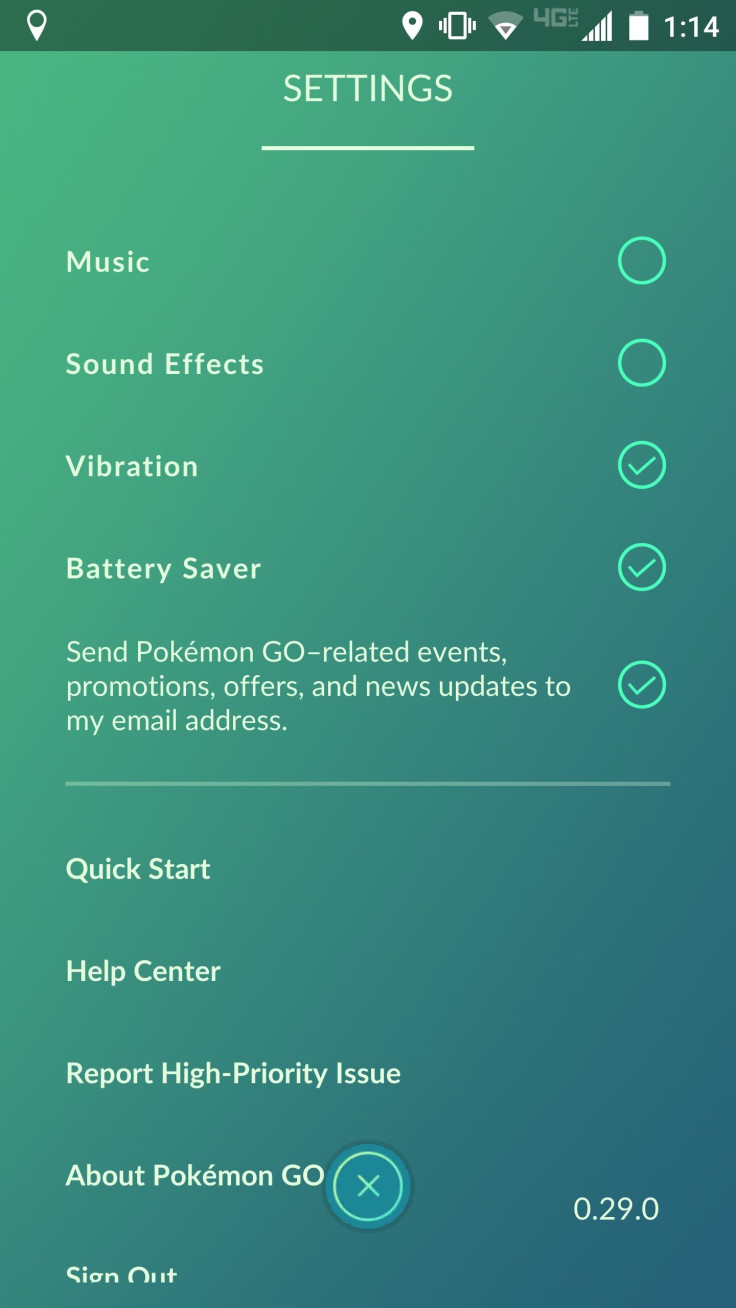
You’ll also want to think about turning off the AR function. While it takes away your “real world” feel of the game, it uses your camera which drains some battery.
BATTERY PACKS
Unfortunately, if you really want to get the most of your battery life while playing Pokémon Go, you may want to invest in a battery pack.
There are some cheap options that can give you more time on the app. Here’s an Amazon listing of some very inexpensive power banks.
Are there any other tricks to conserving your battery while playing Pokémon Go? Let us know in the comments section below.
- As Close To Living Pokémon Fantasy As It Gets
- Active And Engaging Experience
- Lots Of Mon And Events
- Battles Aren't What Fans Expect
- Very Grindy



















