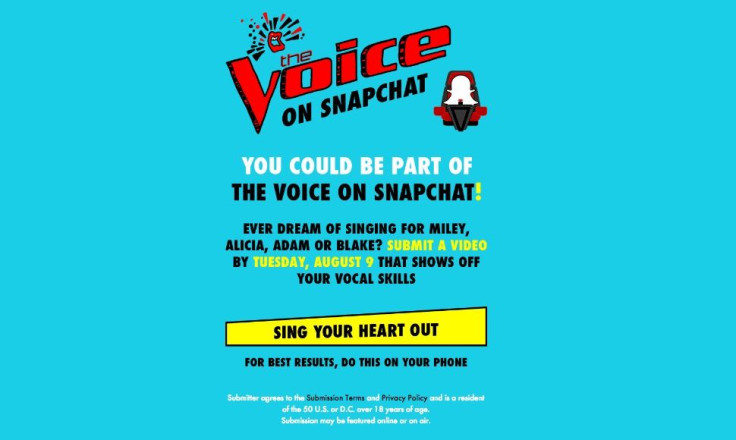Lucky Snapchat users could win a spot on The Voice this season by submitting an entry via voicesnaps.com. Find out all the details on the mini competition, here.
Snapchat fans rejoice! If you’ve ever dreamed of making it onto The Voice , your chance may finally be coming.
On Monday, NBC announced a new five-episode partnership with Snapchat that would allow fans around the world of the live singing competition to show the world just what they can do.
The Voice on Snapchat, which debuts Aug. 22, will feature performances by users from all over the globe who submit videos to the show via voicesnaps.com. The show is only taking submissions through Tuesday, Aug. 9, so the turnaround period is pretty quick. Once the entry window closes, submissions will then be reviewed by The Voice coaches for a chance to appear during the broadcast premiere of The Voice ’s new season in September.
If you’ve been dying for the chance to get on the show but just can’t make it to the auditions, then this may be your best chance at gaining entrance.
The submission process is fairly simple, but if you aren’t sure how to get started, we’ve put together a simple tutorial to help you prepare and submit your entry.
How To Enter The Voice On Snapchat Competition
Step #1: Make sure you qualify
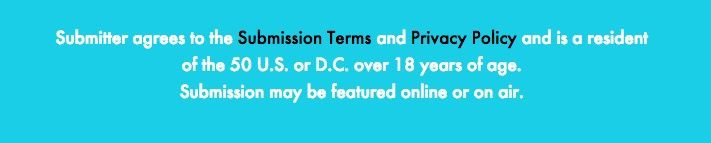
To participate in The Voice on Snapchat you must:
1) Live in one of the 50 states
2) You must be 18 years or older
3) You must have a valid email address
4) You must have a valid Snapchat username
5) You must submit by August 9, 2017
Step #2: Get your video ready
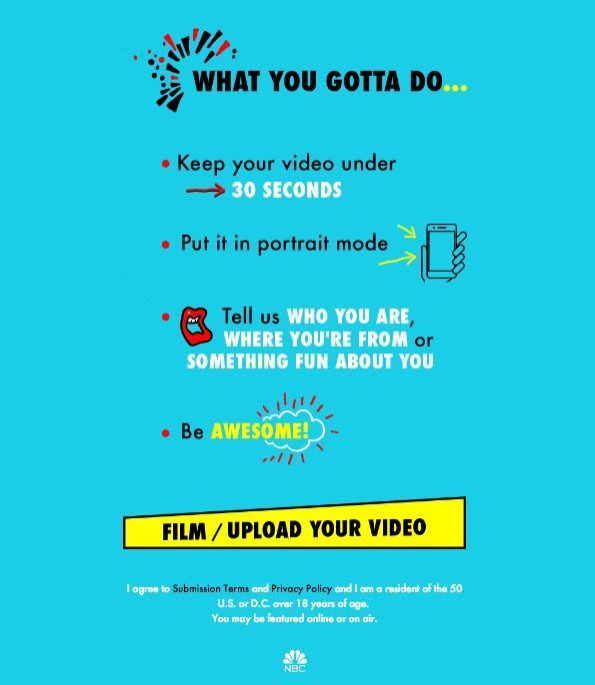
Ok, so you can submit a video submission whether you have a smartphone or computer but the best thing to do is make your video first and save it. You can easily do this by using your smartphone. Here are the requirements for the video:
1) The video must be 30 seconds or less ! (Plan carefully)
2) You must film in Portrait Mode – these videos will be posted on Snapchat, so portrait mode is a must!
3) Start your video by stating your name, where you are from and something fun about you.
Once you have a video that fits all these requirements, you are ready to submit!
Step #3: Submit your video to voicesnaps.com
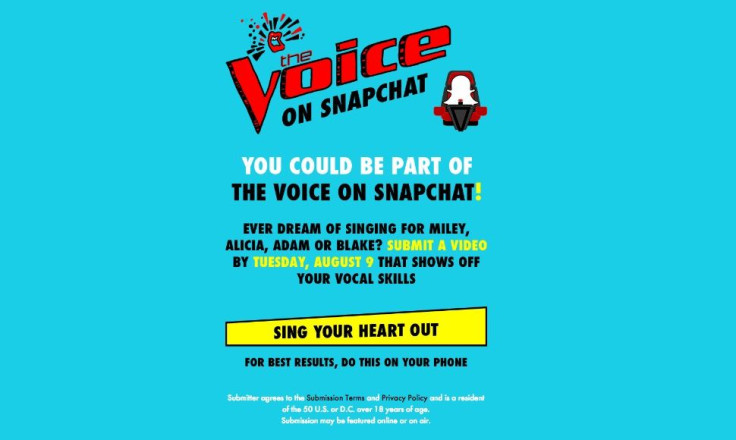
Once you’ve made sure you qualify and have your video ready, head over to VoiceSnaps.com on you computer or smartphone (smartphone is easiest)
1) Tap on the yellow “Sing Your Heart Out” button.
2) Enter your contact info (Remember, valid email and Snapchat username required). Tap “Next”
3) Tap the yellow “Film/Upload Video” button.
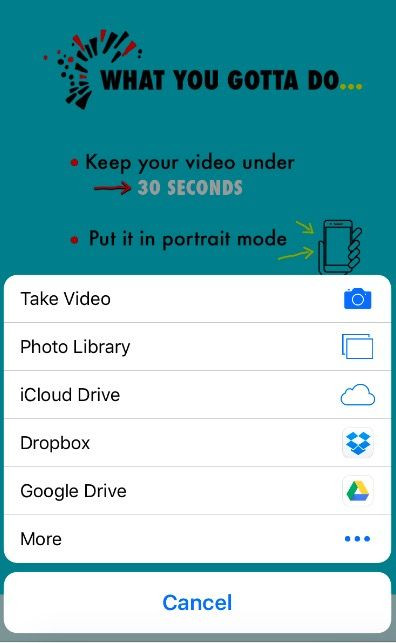
4) On a smartphone, several options will appear. Tap on “Photo Library” if you filmed the video on your device.
5) Select your video and tap “Use Video.”
6) You’ll be directed back to the VoiceSnaps page where the video will upload. The page will confirm the video was received when it finishes uploading.
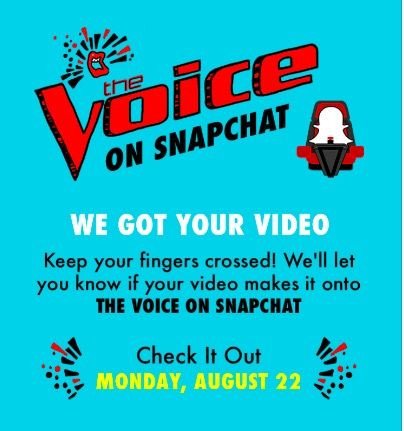
That’s it! According to the VoiceSnaps website, participants will be notified if their video will be featured on The Voice on Snapchat. The Snapchat mini-series will debut August 22 via E! Entertainment’s E! News.