The Apple iPhone 7 release date is right around the corner and iPhone owners everywhere are weighing their upgrade options. While cell phone companies and online marketplaces alike have a lot of options for trading in old devices or selling them online, last fall Apple launched its own brand of upgrade program that, for loyal Apple users, is well worth considering.
In this article we’ll explain the ins and outs of the Apple Upgrade Program, including the cost, where it is available (sorry U.K., Canada and Australia) and how to use it once you’ve signed up.
RELATED: How To Sell iPhone 6S, 6, 5S: Where To Get Best Price For Your Old Apple Phone
Apple Upgrade Program: What It Is And How It Works
Apple announced its new upgrade program last fall, and in light of the changes to cell phone plan policies, it was a smart move.
Most cell phone companies have completely done away with two-year plans locking users into payments with the company (and potential fees for canceling service early). This gives consumers the freedom to walk away from a service provider at any time. For some, however, the lack of a two-year plan makes it more difficult to decide when to upgrade a device or how to trade it in.

If you know you love Apple and iPhones, then the Apple Upgrade program can offer some great benefits. Here’s how it works.
- You sign up to purchase either an iPhone 6S or 6S Plus (iPhone 7 will soon be available)
- You agree to make 24 monthly payments of $32 to $45 a month depending on the model and storage chosen.
- After 12 months of payments you can upgrade to the newest available device free of charge, you just continue to make the same payments as before.
- If you choose to keep the original device for the full 24 months of payments, at the end of them the phone is yours.
So, in a nutshell, you can upgrade to a new Apple phone every year as long as you are comfortable with a continued monthly payment. To find out more specifics about the plan you can read Apple's Official Upgrade Terms and Conditions, here.
Is Apple Upgrade Program Worth It? How It Compares To Other Upgrade Programs
If you happen to be looking at upgrade programs at cell phone companies like T-Mobile for instance, where you can get the entry-level iPhone 6S for $27 a month over 18 months, then you may be wondering why Apple’s upgrade program is costing so much more.
Basically, with the Apple upgrade program, you are paying for two things:
1) The ability to upgrade every 12 months
2) AppleCare coverage ($129) – AppleCare coverage extends your warranty by two years and will basically allow you to get replace your phone with a brand new one for just $99 if it gets broken or becomes otherwise unusable.
While it might not sound like an epically good deal, the Apple Upgrade plan is still solid and it allows you to switch between carriers much easier if needed. As the iPhone 7 release nears, weighing upgrade options is important to ensure the best deal for your situation.
Who Is Eligible For The Apple Upgrade Program? How To Sign Up And Upgrade

To sign up for Apple Upgrade program, you will need the following:
- A valid U.S. credit card (Yes, this means it’s not available in the U.K., Canada or other areas outside the U.S.), however, Apple does have a Trade-In program non-US residents can take advantage of.
- Purchaser must be over the age of 18.
- Have service with a carrier – you’ll have to activate a carrier plan with T-Mobile, Sprint, Verizon or A&T when you sign up.
To upgrade a device after signing up for the Apple Upgrade Program:
- You must have owned the phone at least six months and have made 12 months worth of payments (paying ahead is allowed!)
- The phone must be functional – power on
- Screen/Display must be intact and functional – no breaks or cracks.
- Activation lock must be disabled.
If you fulfill all these requirements, simply walk into an Apple Store with the phone you want to upgrade.
How To Check If My iPhone Is Eligible For Upgrade With Apple Program
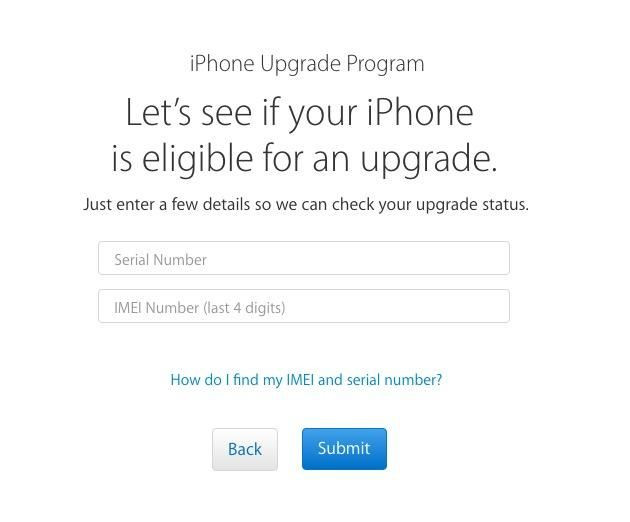
If you signed up for the Apple Upgrade program with your last iPhone purchase but you aren’t sure if you are eligible to upgrade yet, use Apple’s online tool to check your upgrade status


















