On Tuesday, indie dev Justin Smith released Freeways, a new kind of simulator game that places you in the role of a city traffic engineer, tasked with building a series of roads that must connect to one another and allow for a reasonably good flow of traffic so they don’t become jammed. While learning the mechanics of the game is simple, mastering the art of traffic engineering is not. The planning and thought processes needed in order to succeed in the game are complex enough to mirror the planning done by traffic engineers in the real world.
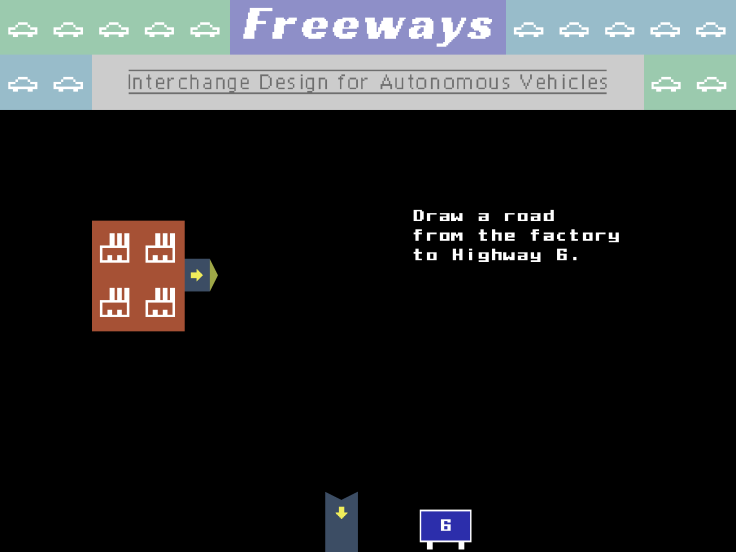
When you first start playing Freeways, you are taken to a beginner map where you need to connect a factory to a highway. Making connections is simple: you need only drag your finger along the screen from one road end to another. The ends of roads will have arrows on them so you know which direction the traffic should flow. (If you try to connect two roads with arrows going in different directions, it won’t work.)
Once you have managed to connect all roads and buildings to one another, a “Network Complete” alert will come on the screen, and you’ll receive a “total efficiency” score based off three main criteria: speed of traffic flow, amount of concrete used and complexity of the system.
Each time you successfully complete a network, you unlock another square of area needing a complex road system. Get a handful of these roads down and things become very tricky. While early in the game you can mostly rely on making the most direct connection possible, the further along you progress, you’ll have to start thinking and planning ahead more seriously. You’ll need to add components like roundabouts and overpasses to make sure all your roads connect, but don’t cause a traffic jam.
Since Freeways is a paid offering, you aren’t dealing with the gimmicky paywall issues that arise in free-to-play games, and you won’t find yourself being annoyed by an ad popping up every 10 minutes. That said, there is room for improvement to make the game more user-friendly. Other than showing you the basic mechanics of drawing roads, there aren’t any other tutorials. If you’ve never engineered a road, I can tell you that this makes things pretty darn challenging after the first 10 levels or so. Also, It would be nice to have some different interchange types introduced with a bit more explanation. (Like, what’s a magic circle and when should I use one?)
Another annoyance in the game is that there is no room for mistakes. If you start building a road and it doesn’t connect properly or you decide that isn’t the best choice, there’s no undo button. You have to just clear the whole board and start again. The more complex these interchanges become, having to start from scratch when you’ve made a tiny mistake that could be remedied with an undo button or eraser gives you a little less incentive to keep trying. I’ve seen more than one person mention this same annoyance in app store reviews, so hopefully, the devs will look at remedying that soon.
Though Freeways has its flaws, probably my favorite aspect of the game is the scoring system. I love the fact you can go back and keep trying for a better and more efficient design. Though the game doesn’t currently have any kind of achievement/rewards system, most who enjoy puzzles and engineering type games will find the intrinsic rewards of playing Freeways quite satisfying.
Freeways is available now on the Apple App and Google Play stores for $1.99 or you can purchase it on Windows computers for $3.


















