On Tuesday, Google announced its latest social and communication experiment, Google Duo. What basically appears to be a stripped-down version of Apple’s Facetime video chat capability, Google Duo is bringing free video calls to anyone and everyone with a phone number, regardless of if they are using an Android or iOS device.
Setting up and using Google Duo is pretty simple but it does require installing yet another app to make it functional, and oddly it doesn’t integrate with Google’s other communication mediums like Google Chat, Hangouts or Spaces. While we aren’t sure yet just how successful the app will actually be, it appears to be gaining a lot of interest at least among social media users, as the #GoogleDuo has been trending of Twitter all morning, since the app was announced.
Google Duo vs. Facetime: Which is Better?
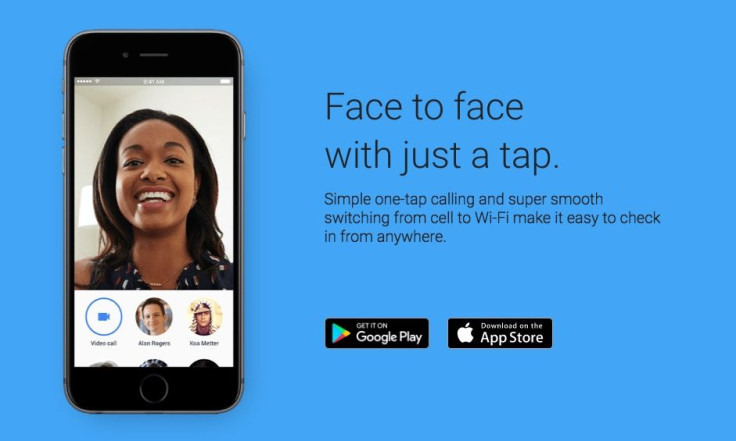
So, is Google Duo better than Facetime? Is there are reason for you to switch? The answer is, it depends. If you are an Apple user, you know how nice the Facetime video and audio chat options are, particularly if you have a device without a sim card but in range of Wi-Fi. With Facetime, Apple users can call or video chat with other Apple users as long as they have a Wi-Fi or cellular signal. There are limitations, however. If you have a friend who exclusively uses Android devices, then you won’t be able to use Facetime video to chat with him or her. In that respect, Google Duo is a better option because both iOS and Android users can receive and send video calls there.
The downside to Google Duo is that you do have to have an active phone number in order to receive calls. You can use a Google phone number, but to set one of those up, you have to have an active phone number as well. So, if you have no phone number and you want to video chat with someone who uses a different kind of device than yourself, you’re back to Facebook, Skype or Snapchat for your video calling. Since Google Duo comes in app form like the other options mentioned, whoever you are trying to call has to have the app installed as well so it really doesn’t seem to offer any new benefits over the previously mentioned chat tools.
Google Duo Features
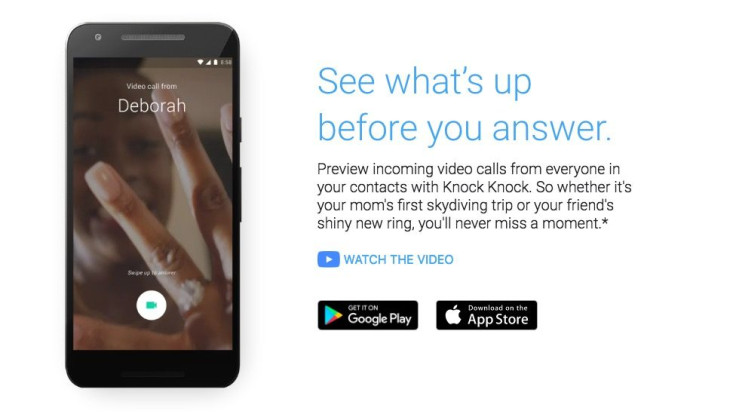
- It’s Simple - I haven’t spent a ton of time using Google Duo yet, but so far its purpose appears to be to make video communication as simple as possible. While video calling has been an option in Google Hangouts for a while, if you aren’t familiar with Google Hangouts, setting it up and using it to make video calls can be a little more daunting. With Google Duo, setup is done in about 5 streamlined steps and calling is as simple as typing in a contact’s name and tapping on their icon to start the call. While some will find the lack of audio calling and texting annoying, again, the app seems to be about keeping things simple.
- It’s Reliable – While other video chat apps are adding more features such as stickers, emoji and filters to make chats more fun, Google appears to be focusing on a clean and reliable connection. According to the official post about Duo’s release, the app has been built for clean, uninterrupted use. The app seamlessly switches itself between Wi-Fi and cellular connections without dropping the connection. Duo also purportedly offers high-quality video chats regardless of whether you have a strong or weak signal. We haven’t tested this much ourselves, but once we have we’ll be adding our own thoughts on how it compares to other video chat services.
- It’s Fun – Google has added one tiny feature called “Knock Knock” that those receiving calls will likely find fun or useful. It may catch those on the sending side off guard, though. Knock Knock is probably the one feature that is totally unique to Duo. With Knock Knock, when someone initiates a video call, the video streaming begins immediately. For the introverts in the crowd, this is kind of a cool feature because when you have a Google Duo call coming through before you even answer you can see who is calling and what they are doing. If that’s not a knock out caller ID feature, I don’t know what is. Of course, if you really don’t want to see what callers are doing before you answer, you can disable the Knock Knock feature in settings.
How To Get And Use Google Duo on iOS and Android
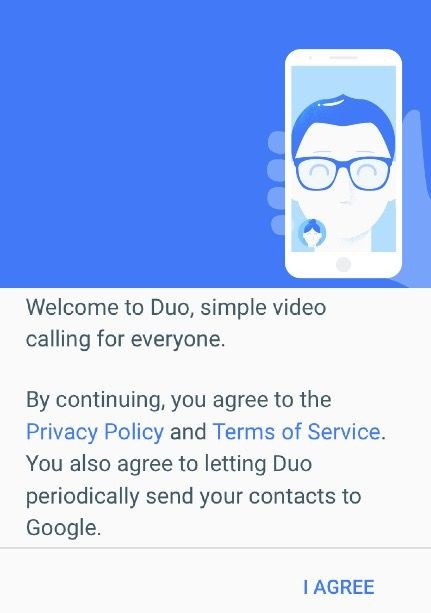
- On you iOS or Android smartphone or tablet visit https://duo.google.com/ to download the Google Duo app.
- Once the app is installed, open it.
- You will be asked to read and agree to a Privacy Policy and Terms of Service.
- You will be required to allow the app access to your microphone and camera for making and receiving calls.
- Once you’ve allowed access, you’ll need to enter an active phone number (you can use a Google number as well).
- A text message will be sent to the number you entered. In it will be a verification code. Enter it when the app prompts you to.
- Finally, Duo will ask to access your contacts. Once you’ve allowed access, you’re all set up!
- Remember, Duo only works with other people who have the app. To make a call you need to tap on the video call button and search your contacts for the person you want to call. If they don’t have Duo installed, there is an option to invite them to the app.
What do you think of Google’s new Duo video chat? Is it better than others you’ve used? Share with us in the comments below.


















