With the launch of the GTX 1660 Super, Nvidia also introduced some amazing new features to the GeForce Experience. One of the highlights is the built-in support for ReShade post-processing filters. ReShade has always been a popular modding tool among modders who use it to enhance game visuals and performance. Earlier, modders had to inject or install these filters manually. With the latest 441.08 drivers update, you can now easily enable ReShade right from Nvidia's Freestyle or Ansel overlay.

If you have never heard of ReShade before, in short, ReShade gives you control over how you want your game to look. ReShade really comes in handy in older video games that don't have many graphical options or run using a washed-out color palette. Applying the right filters can improve the overall visuals of the game and offer an eye-candy experience.
Nvidia has implemented these neat features to enhance graphical fidelity, but restricts the use of ReShade filters in certain competitive games. This is because the ReShade plugins tend to mess with anti-cheat programs. However, you will still be able to apply FreeStyle filters to supported competitive games, with a limitation of up to 30 filters. For all other games, you are free to apply as many filters as you want. The company has also claimed that at the moment, ReShade only supports DirectX games and Nvidia is exploring ways to get this cool feature compatible with Vulkan and OpenGL APIs.
Alongside ReShade, Nvidia has also added a cool new feature called Image Sharpening to the Nvidia Control Panel. Image Sharpening aims at boosting performance and enhancing image quality in all DX9 to DX11 games.
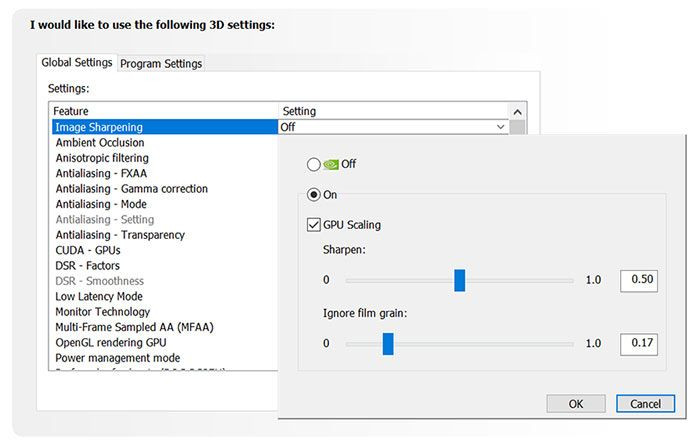
Get started with ReShade by downloading a curated collection of Reshade filters put together by Nvidia and begin experimenting with them in your current games. However, if you are an enthusiastic modder, a larger selection of ReShade filters available on the Reshade Github repository could be worth checking out as well.

















