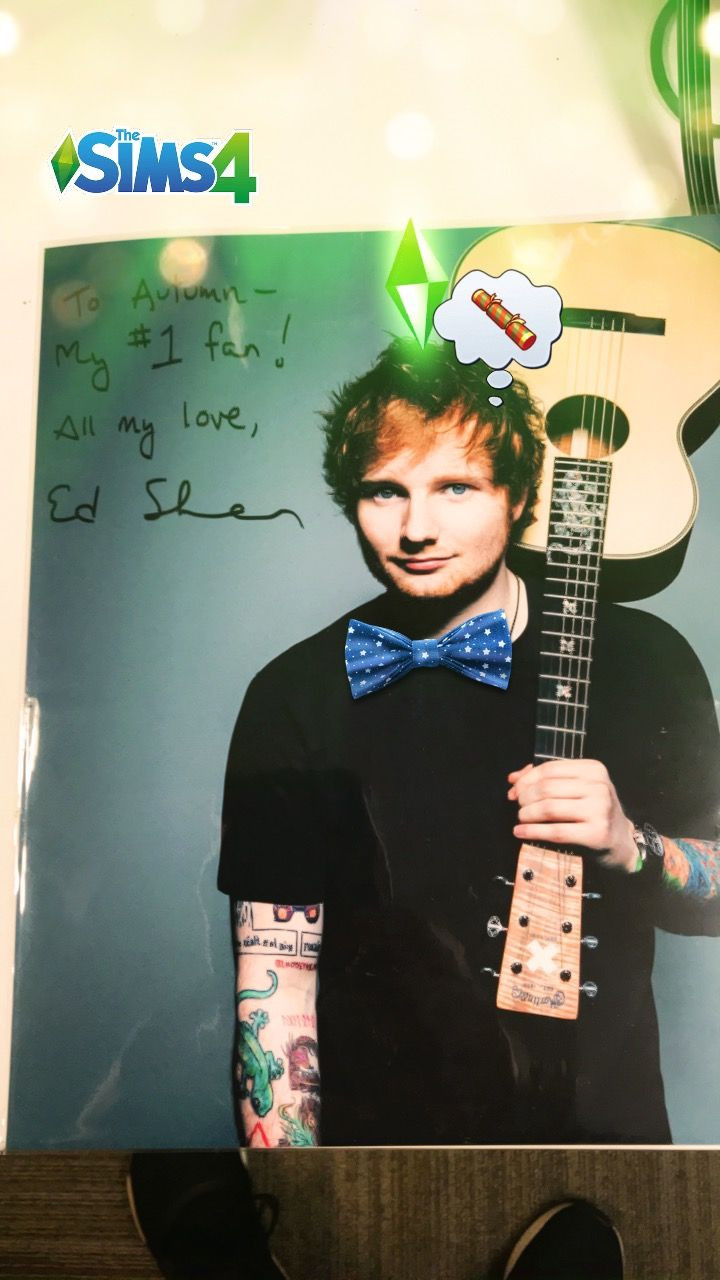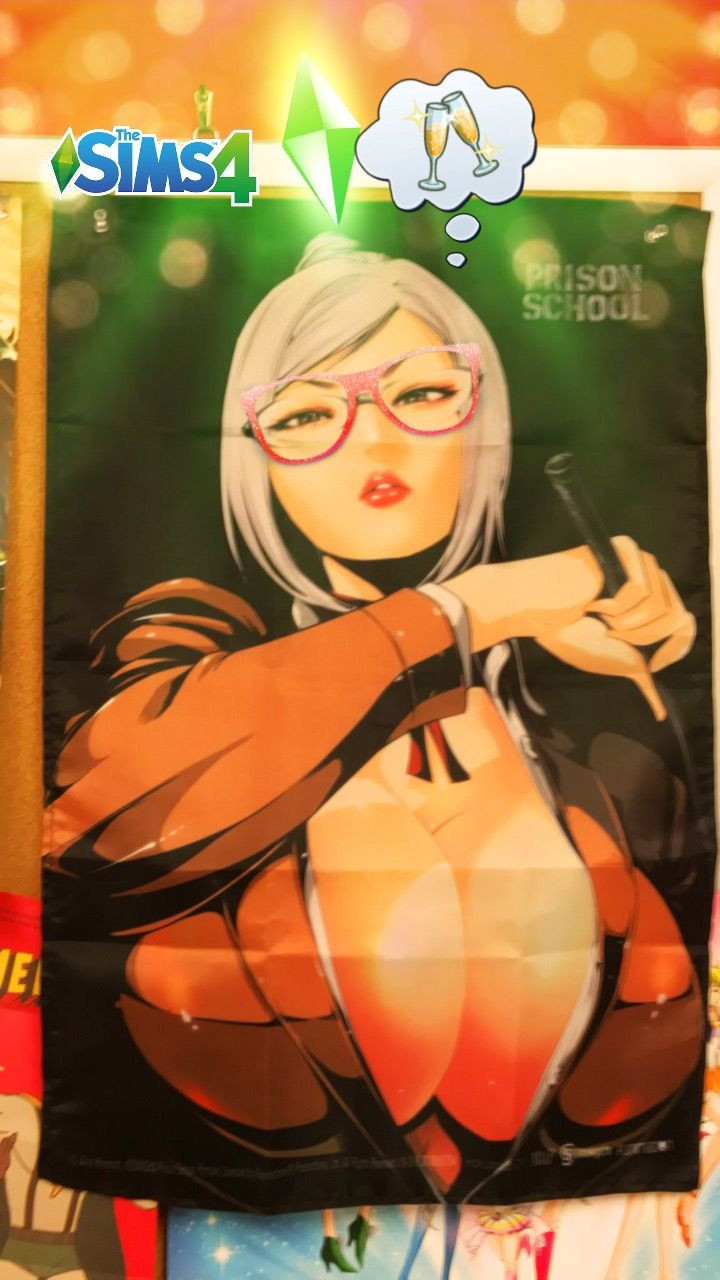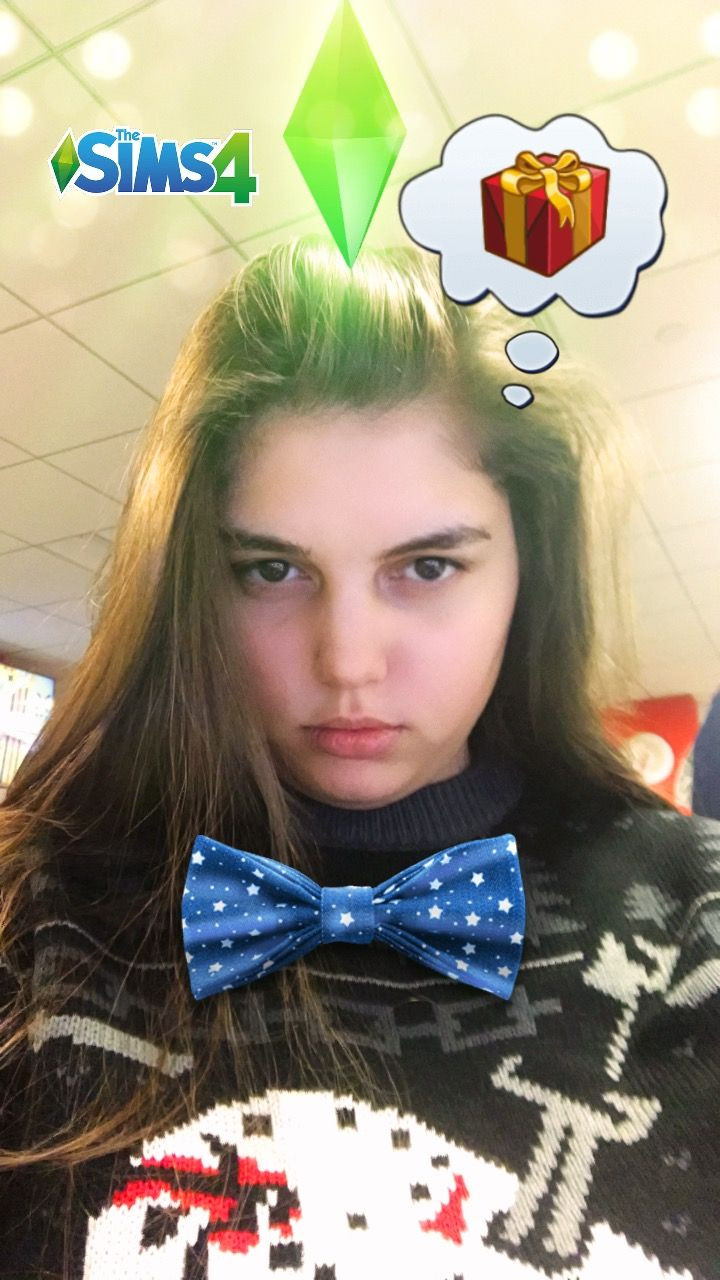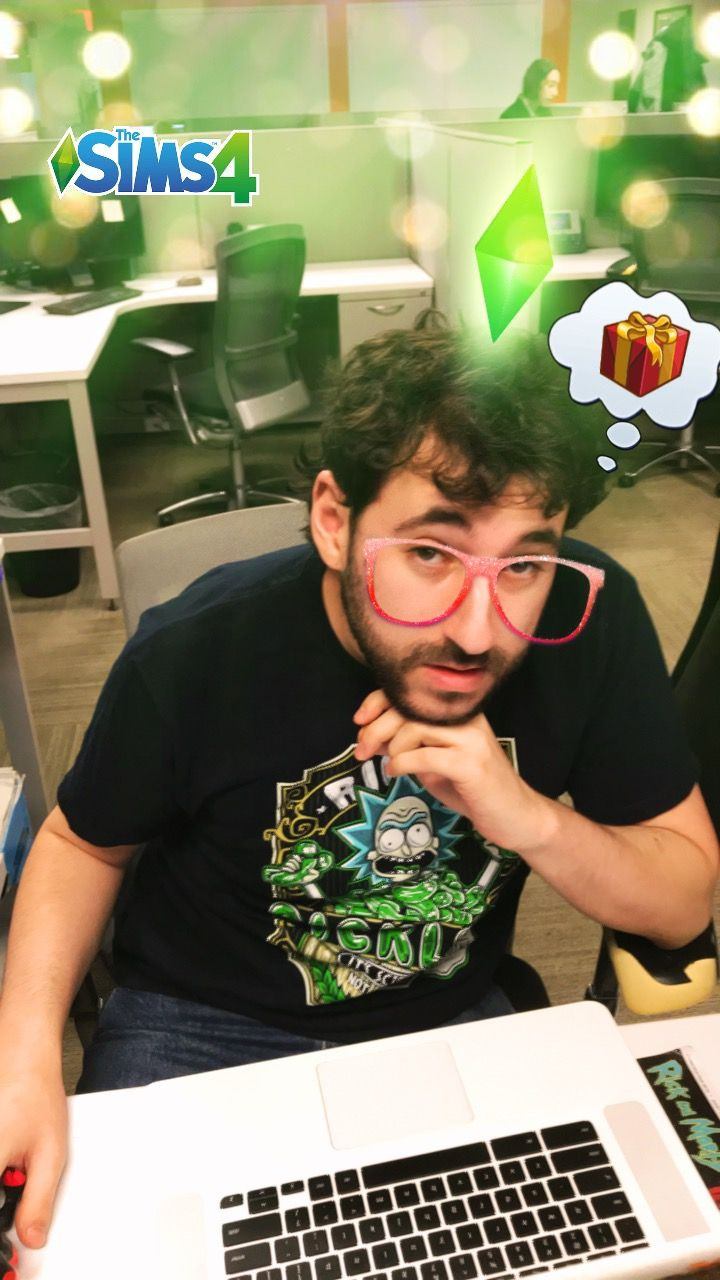It’s a slow news day, but thanks to these new The Sims Snapchat filters, I’ve had something to keep me busy. With Instagram stories now the norm, I don’t find myself on Snapchat too often. However, I made an exception today because I’ve always wanted a photo of myself with a neon green plumbob hovering over my head.
How To Unlock The Sims Snapchat Filters

If The Sims isn’t already showing up in your filters, go to this site (or use the photo above). Make sure you’re using the rear camera, hold your phone up to the snapchat code and press down on the center of your screen. A pop up should show up prompt you to add the filter. You’re all ready to get Simmed.
Unfortunately, if you want to see yourself with the plumbob, you’ll also have to wear reindeer ears, a giant blue bow tie, or large pink glasses. There’s also a speech bubble with either presents, candy, or champagne. While I’m thankful for the opportunity, I wish there was at least a few more options. Nevertheless, I was able to have some fun around the office and annoy my coworkers. Take a look at my adventures.