Many carriers are now releasing the HTC 10, which stands as HTC’s rebranding of its high-end smartphone line. The device has received many accolades for its powerful speakers, its introduction of a crisp Quad HD display and its camera improvements, among others. HTC calls the smartphone, “the perfect 10,” indicating it has aimed to resolve all of the pain points users found on older HTC devices.
The HTC 10 is a stellar device, but even “the perfect 10” has a few aspects that users may find irksome, although not complete deal breakers. Here are some of the annoyings thing users may experience while handling the HTC 10.
Difficult To Tell Which Side Is Which
HTC says the all-glass front paneling on the HTC 10 was a deliberate design choice. However, with both the top and bottom bezel being the same color (depending on the color option), and the fingerprint sensor/home button being the same color as both bezels, it can be a bit tricky to tell which is the top and which is the bottom of the HTC 10. We’ve had several instances of trying to unlock the HTC 10 only to realize its upside down. Not being able to tell which side of your smartphone is which is definitely annoying.
Fingerprint Authentication Can Trigger A Camera Shortcut
The HTC 10 fingerprint sensor is pretty accurate in detecting and authenticating fingerprint. However, we’ve found that trying to unlock your handset can trigger an unintended camera shortcut that allows users to double swipe an idle display to launch the camera app. However, if users aren’t paying attention when trying to unlock the HTC 10, they may instead receive a prompt which tells them to swipe down to launch the camera app. This is particularly irksome when you’re not intending to launch the camera app.
Capacitive Buttons Are Too Low
HTC said the decision to put the capacitive buttons on the bottom bezel instead of on screen were also deliberate, but users may find the buttons are sometimes hard to find. The buttons only light up when users are engaged with the HTC 10. If the handset’s display is on but the buttons have been idle for few seconds, the buttons will go black; making them difficult to find if users are making quick movements.
The buttons are aligned with the HTC 10 fingerprint sensor (which can also be tough to see). We’ve often ended up pressing above the buttons instead of directly on to them as users may do on devices with visible buttons. This issue make the HTC 10 user experience a little awkward.
Bright Light Cause Images To Have A Faded/Bleeding Effect
The HTC 10 camera has been graded as a rival to the Samsung Galaxy S7 edge camera and both are considered the best mobile cameras of 2016. However we’ve found that especially when taking photos in bright lighting, the resulting shots can have a faded and blown out look to them. Check out some examples below. The image taken in bright sunlight has a sunburst that takes over at least half of the photo. Another shot on a train platform with lots of lights is bright and crisp but the lights bleed heavily over the photo. In contrast, photos with less direct sunlight come out a lot more clear and true to life, with proper color accuracy and not much distraction.


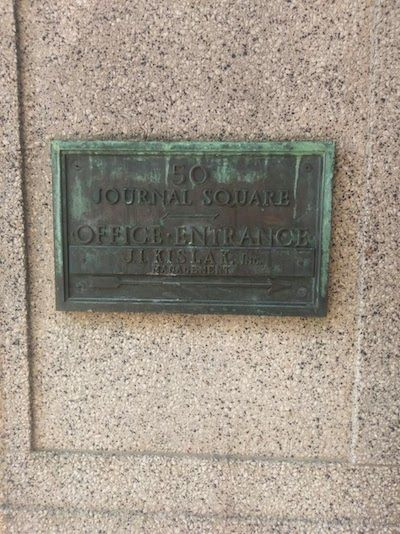

‘Freestyle Themes’ Are a Little Too Abstract
HTC made a brave effort to differentiate the HTC 10 with a new feature it calls freestyle themes. Setting such themes gives users a seamless look to the HTC 10 user interface where “stickers” on the screen double as icons. Users can add and remove stickers, set stickers to be shortcuts to the apps they desire and move stickers to any place on their screen.
However, we’ve been more comfortable using standard themes on the HTC 10, which sticks with regular app icons and a grid set up for icon placement. Without the visual cues from well known application icons, users may have to take extra time to find their icons, even with the names of apps below the stickers. Without proper app icons, it all looks a bit weird to have random app names all over the HTC 10 screen. Users can remove the app names from assigned stickers. However, that may make it even harder to find certain apps.
Handling Is Weird
HTC designed the 10 to get away from the repetitive design it had been using on flagships for many years. While the HTC 10 has a solid build and has proven to be a sturdy device even without a high water resistance rating, users will still want to be careful handling this device.
The handset lacks grip and can be prone to slipping if users are not paying attention. While the 10 is a standard slate smartphone, it has a 5.2-inch display, prominent bezels on all sides and an overlapping casing that contributes to its width.
Verdict
The HTC 10 would be a great pick for both audiophiles and photography enthusiasts, as well as those who enjoy smartphones with sleek designs and quirky features. We think the annoying aspects of this device are easily forgiven and may not even be issues for dedicated users with time.

















