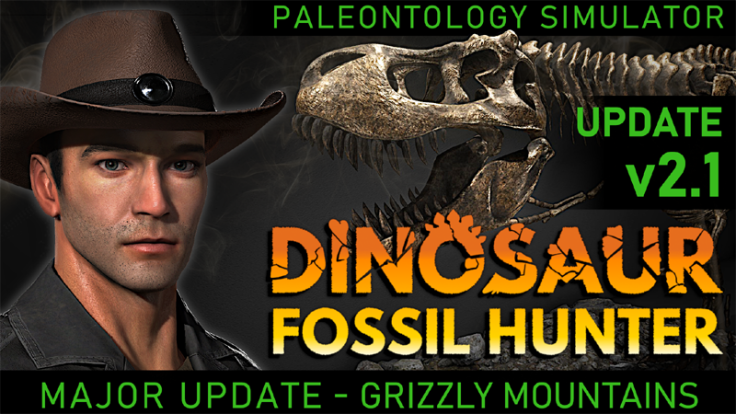Update 2.1 for Dinosaur Fossil Hunter is now available to download. This update added two new graphics settings, missing elements, and bug fixes.
Graphics Settings
Developers added two new graphics settings - Ultra and Very Low - in Update 2.1. The Very Low setting should make the game playable on low-end machines in exchange for mediocre visuals. The Ultra setting, on the other hand, will require a better CPU and GPU, like the GTX 1070 listed as recommended for the game. This setting will make the visuals much better, but capable hardware is needed to support excellent performance.
Bug Fixes
The developers found a rare issue where it causes the game to load infinitely after traveling to the museum. This issue made it impossible to progress, but thankfully, it has been fixed in the latest update.
If you’ve lost your dinosaur skeletons because of a bug, contact them at dinopyramid@gmail.com, and they will help bring your dinos back.
Dinosaur Fossil Hunter Update 2.1
- Fixed autosave issues, sometimes resetting players progress
- Fixed missing cursor after launching game with gamepad connected
- Fixed issues with small crates position at new pickup
- Added missing road sections on Dinosaur Canyon and Grizzlies East tablet maps
- Fixed scrolling in the knowledge base
- Fixed Dromaeosaurus head texturing
- Fixed issue with controller icon overlapping other icons at main menu
- Fixed excavation lamp missing cable and plug
- Fixed missing emission at the excavation lamp
- Fixed possibility to lock a player in prologue
- Fixed issues with gamepad navigation
- Fixed blocked movement after fast menu quit
- Fixed some terrain issues at Grizzlies East map
- Fixed player rotation after reset
- Fixed resetting of some controls settings
- Fixed filtering (highlighting) crates at location minimap
- Fixed wrong floor material at the museum exposition area
- Fixed stones that can’t be removed at second quarry location
- Fixed problems with Styracosaurus bones scanning
- Fixed problems with Dromaeosaurus leg cleaning
- Fixed missing collider at museum stairs rail
- Removed possibility to overwrite autosave
- Added some missing translations
- Blocked possibility of setting the wrong description of the dinosaur
- Blocked possibility to block player while using drone
- Reworked controls panel
- Changed drone sounds
- Dinosaur Canyon HUB - fixed issue with texture
You can read more about the update here.