Heard about the Fake Windows Update prank going viral on Imgur right now? If you want to use it to prank your friends, find out how to do it here.
If you’re a Windows user, the bane of your existence is the dreaded update screen with its sloth-like percentage finished rate. That’s why a Windows Update screen prank is making such viral rounds about Imgur right now. The prank, which is completely harmless to a users’ computer basically fools them into thinking their computer has gone into update mode – one that is basically never ending. While the Imgur version of the prank directs users to fakewindowsupdate.com to use the prank on a friend’s computer, it’s actually a knock off of a prank that was developed 3 years ago and can be found on fakeupdate.net. The prank is fairly simple to use and the version at fakeupdate.net does offer a Mac version as well. If you want know how to use it, check out our simple tutorial below.
How To Get And Use Imgur Fake Windows Update Prank Screen
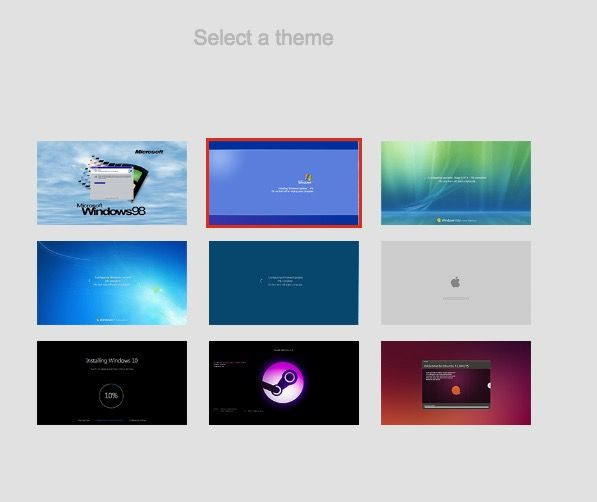
On Windows
- Visit www.fakeupdate.net
- Click on the operating system of choice. You should see a fake windows update screen appear in the browser
- Press F11 to put the browser in full-screen mode. (If this doesn’t work, try FN button + F11 at same time.
- Watch your friend freak out.
- For added fun, press the “Enter” key to see a fake blue screen of death appear.
- Once you’re done with your prank, press F11 again to exit fullscreen.
On Mac
- Visit www.fakeupdate.net
- Click on the Mac operating system update option (grey with Apple on it). You should see a fake Apple update screen appear in the browser
- Go to the “View” menu. Make sure “Hide Tool Bar When In Fullscreen” is selected
- Go to View menu again. Select “Enter Full Screen”
- Watch your friend freak out.
- For added fun, press the “Enter” key to see a fake kernel panic screen appear.
- Once you’re done with your prank, move the mouse to the top of the screen to make View menu appear and select “Exit Full Screen”
Did you try the Fake Windows Update prank? How did it go? Share your experience with us in the comments below.


















