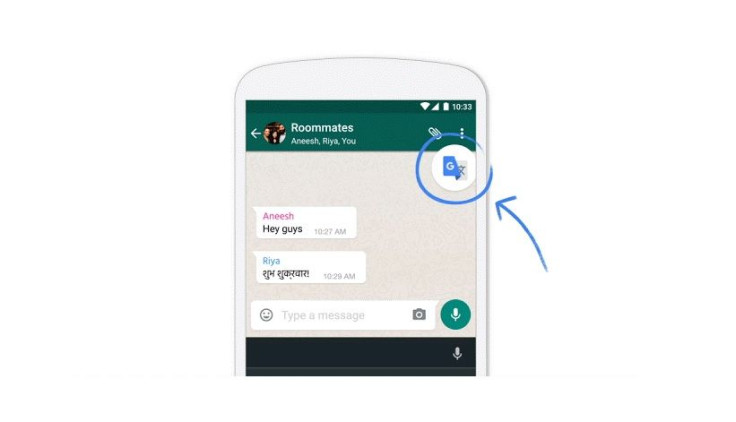Google has made life a lot simpler for Android users by introducing a new feature called “Tap to Translate.” As the name suggests, the update allows allows Google Translate to show up on all apps after a user highlights text in a different language.
After highlighting the text, an icon pops up that lets you convert foreign text into the language you are reading. According to Google, the translation feature will work for chat apps, browsers and within other apps for all 103 of Google Translate’s languages.
“We know millions of you painstakingly copy-paste text between Google Translate and other apps,” said Google on its blog. “Now, you can just copy the text of a chat, comment, song lyric, etc. in whichever app you’re using, and a translation will pop up right there—no need to switch apps.”
While the feature is currently only available for Android users, an offline variation will be introduced for iOS users. “We know that many of you found the previous packages too big to download on unreliable data connections or to keep on your phone’s limited storage,” said Google. “That’s why we shrunk them by 90 percent, to a much more manageable 25 MB each.”
To use offline mode, users can download a package for the language they prefer to read in by tapping the arrow next to each language name. Then, they can use the translation services offline in 52 languages.
Both iOS and Android users can receive the support for Chinese language translation with the Word Lens feature, which offers visual translation. This allows users to place their camera on printed text and receive augmented translation.
All Translate features will be rolling out over the next few days.