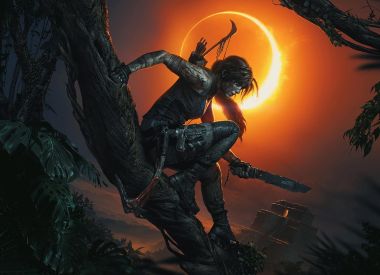Mass Effect: Andromeda allows players to import character creations from the internet, but how does it all work? It’s pretty simple, but it isn’t working perfectly just yet.
To start, importing a character doesn’t have any impact on the story. If you think this means importing data from your Mass Effect 3 save, you are out of luck. The character import tool is only to make your Ryder look like a previously-saved design.
Now that that is out of the way, to import a Ryder, you’ll first have to log on to the Mass Effect Archives. As of right now, the log-in for the Archives site isn’t working. Once it’s back up and running, you’ll have to sync your EA account to the Archives website. From here, pick which look you like best, and save it to be imported.
Once done online, head back to your game of Mass Effect: Andromeda. Go create a new character, and make sure you choose the custom option, not the Quick Start. From there, godown to “Import Character Data,” and assuming you have all of your accounts linked properly, you should import the design you had selected online.
If you want to share your Ryder for others to use, simply select the “Upload Character Data” option. This will also allow you to start over from the beginning with the same look, if you didn’t want to do the New Game+ mode.
For more on Mass Effect: Andromeda, be sure to check out all of our other guides:
Andromeda Romance Guide
Andromeda Beginner’s Guide
Andromeda Multiplayer Guide
Andromeda Multiple Saves Guide
Andromeda APEX Rating Guide
So what do you think? Are you excited to see all the different Ryder creations once Mass Effect Archives starts working properly? Will you create your own Ryder or download someone else’s look? Let us know your thoughts in the comments section below.