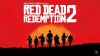Red Dead Redemption 2 is a beautiful game with visuals that will give tough competition to several upcoming next-gen titles. However, good graphics also demand good hardware. Red Dead Redemption 2 was released on PC one year after the console’s version and was also visually superior to its console counterparts. But as expected, some low-end hardware had trouble running Red Dead Redemption 2 with a decent framerate.
Thanks to a new mod released by ‘Denis Winter,’ players with 2GB of VRAM can enjoy Red Dead Redemption 2 on slightly higher graphics settings along with seeing some FPS gain. RDR2 does run on GPUs with 2GB of VRAM, however, it doesn’t let players choose Medium Textures. The mod, which is just a visual settings file, lets players enjoy the game with better/more optimized visuals.
“The optimized settings is a mix of low, medium, and high settings for the balance of maximum quality and FPS for a 2 GB DDR5 graphics card,” mod creator Denis Winter said on Nexus Mods.
Some players also saw a framerate improvement from the mid-30s to 45-50s, and to be honest, that is quite incredible. Winter also released a few other mods that further emphasize visuals, but these come at a cost of some performance. So it’s up to you which mod you prefer. You can download any of the mods for free via Nexus Mods. Just make sure that you have an account on the website.
If you aren’t into the mod and still want a perfect balance between visuals and performance then you can check out the video by Hardware Unboxed. This is the one that I used, and my game looked spectacular along with hitting that sweet 60FPS mark.
Developer Rockstar has announced an updated version of GTA 5 that will be available for next-gen consoles. Who knows, maybe in time RDR2 will also get the same treatment? But the improvements will also come with a further performance hit.
So what do you think? Are you interested in the RDR2 Optimization Mod? Or do you already have a PC that can run the game without any performance issues? Let us know your thoughts in the comments section below.