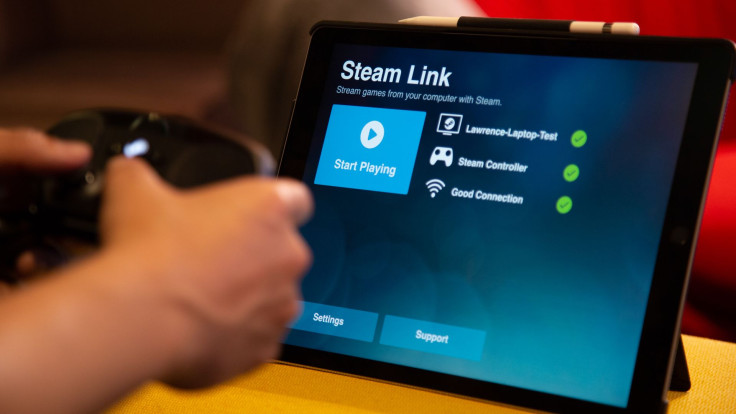After about a year of waiting while Android users are already enjoying it, iOS users – like myself – finally have access to Steam’s very own game streaming service called Steam Link. Steam Link is now available to download for all iOS devices, as well as the Apple TV. Now if you’re wondering why exactly did it take too long, look no further than Apple not getting what it deems its rightful cut whenever you buy games through Steam.
After a year of ironing out the details, though, you no longer have to wait to play your Steam library through your iPhone, iPad, or Apple TV. While this streaming feature is a great way to play games without being encumbered by sitting in front of your computer (first-world problems, am I right?) you still need a strong connection between the devices in order to properly enjoy everything Steam Link can offer. If you’re worried about what kind of hardware you’ll need to actually run it, don’t fret, as there is an achievable bare minimum in order to enjoy Valve’s streaming service. Here’s what you’ll need:
What you’ll need for Steam Link on iOS
- iPhone or iPad running at the very least the iOS 10, or an Apple TV
- A host PC to run Steam. It can either be a Mac or a PC, and running either Windows, Linux or macOS. The important thing is that it needs to have Steam installed.
- A stable network connection. Your computer and your iOS device or Apple TV need to be in the same network connection as well. For the best results, Valve recommends connecting the host computer through the router with an ethernet cable. It will also help immensely if that router is a 5GHz Wi-Fi router. Of course, make sure that both your iOS device and the host computer are running on the same router, in case you have multiple routers.
- (Recommended, but not exactly needed) A Steam Controller or an MFi (Made For iOS) controller. If you have neither, that’s alright as well, as the Steam Link actually permits touch screen controls, although I should mention that they’re pretty unreliable when it comes to control-heavy games. Best case scenario, you’re playing a something pretty simple, but for twitchier gameplay, it would help a lot if you have an actual controller.
Once you have everything, setting up is very easy. Just make sure that you’re in front of your computer for the initial set-up with Steam opened, and follow the instructions on the Steam Link app. It should be smooth-sailing from there. Also, keep in mind that distance actually contributes to connection speed, so be sure that you have your iOS device as close to the router as possible.
If you’re reading this on your iOS device right now, you can download the Steam Link app through here.