Interested in signing up for Google's Project Fi, but you're curious how the cost, coverage and device compatibility compare with other networks? We've got everything you need to know about Google's new mobile service, here.
On Monday, Google opened the floodgates to its Project Fi mobile network, allowing anyone to sign up for the service. Project Fi, which was first introduced last spring, began as an invitation-only service but now it is available to all users in covered areas and with a compatible Nexus device. But how does Google Project Fi pricing compare with the competition? What kind of coverage can you expect and which Nexus devices are compatible? If you are thinking about giving Project Fi mobile service a try, we’ve put together a guide containing everything you need to know about the service cost, coverage, compatible device, available locations and more.
What Is Google Project Fi? How Is The Coverage in the US, Canada, UK and Beyond?
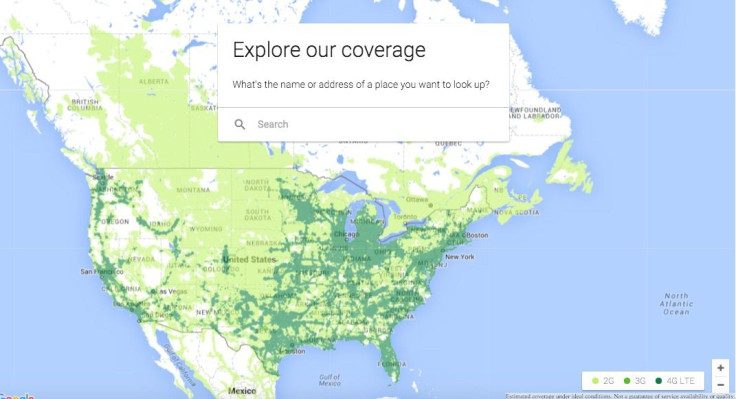
Project Fi is a new mobile service program designed by Google that combines service from Sprint, T-Mobile and free Wi-Fi so users can seamlessly switch between networks. This gives Project Fi a pretty wide range of coverage in the United States and around the world. You can check out Project Fi’s coverage in North America on its interactive coverage map, here, or see the 120 countries customers can use the service while traveling, here . Some popular countries where Project Fi can be used include the UK, India, Australia, China, France, Germany, Italy, Japan, Mexico and Canada.
The interesting thing about how Google has planned this coverage is that it is able to switch between both CDMA and GSM signals. This is a particularly useful feature for people who travel overseas a lot as types of coverage vary depending on where you are in the world. In addition, Google Project Fi can also connect a user to "millions" of high-speed Wi-Fi hotspots found across the United States to fill in the spaces where coverage might be spotty. The connection is encrypted so your device’s security is kept in tact.
Some of the features of Project Fi are as follows:
Wi-Fi to CDMA to GSM connectivity
Calls and texts can be routed to a secondary device that has Hangouts installed (similar to the handoff feature found on Apple computers and devices).
Tethering is allowed
Has coverage for 120 countries
Wi-Fi connections are encrypted
You can use your Google Voice number as your new phone number
Accompanying app to check data usage and other relevant plan information
How Much Does Google Project Fi Cost? Pricing Compared To Other Providers
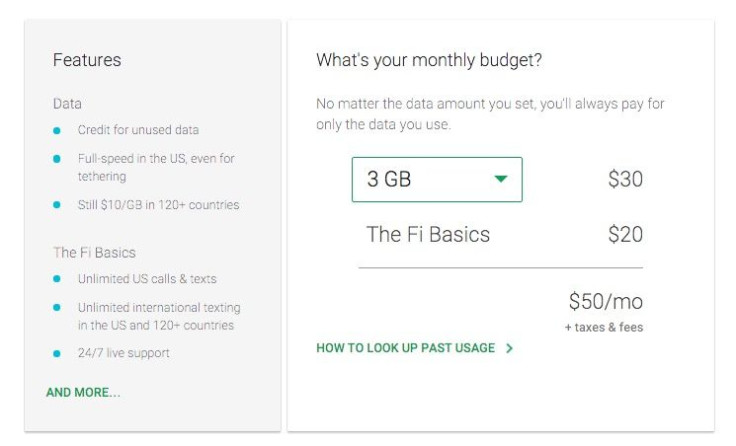
Project Fi’s pricing is definitely competitive with all the major mobile service providers out there. The “Fi Basics” plan, which everyone must sign up for, runs $20 a month plus tax. This gets you unlimited talk and texting. Data pricing for Project Fi is an extra $10 a month per gigabyte used. Here’s how that price compares against prominent players:
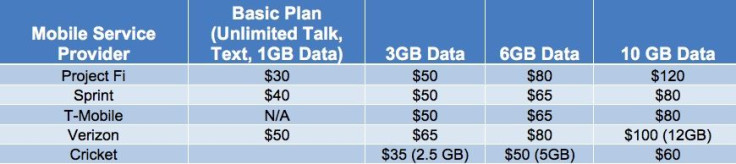
Google Project Fi Monthly Service Plan Cost: $30 and up
Unlimited Talk And Text
1 GB High-Speed Data, $10 extra for each additional GB per month.
Refunds for unused parts of a GB
$50 for 3GB, $70 for 5 GB, $120 for 10 GB
Sprint Monthly Service Cost: $40 and up
1 GB High-Speed Data
$50 for 3GB, $65 for 6 GB, $80 for 12 GB
T-Mobile “Simple Choice” Plan Monthly Service Cost: $50 and up
2 GB High-Speed Data (Unlimited Slower Data After)
$65 for 6GB, $80 for 10 GB, $95 for Unlimited
Verizon Basic Plan Monthly Service Cost: $50
1.0 GB High-Speed Data (each additional GB is $15)
3 GB Plan $65, 6 GB Plan $80, 12 GB Plan $100
Cricket Basic Plan Monthly Service Cost: $35 and up
o 2.5 GB High-Speed Data (Unlimited Slower Data After)
o $50 for 5GB, 60 for 10 GB
If you aren’t a heavy data user, the Google Project Fi is a good value. The more data you use, however, the more expensive the coverage is compared to other mobile service providers that give price breaks for larger packages. The upside is, you don’t get charged for a full GB unless you use it. For example, if you use 2.6 GB of data, the price will be $26, instead of rounding up to $30. You only get charged for what you use instead of being moved into a new price bracket.
Which Nexus Devices Are Compatible With Project Fi? Google Offers Special Pricing For Nexus 5X
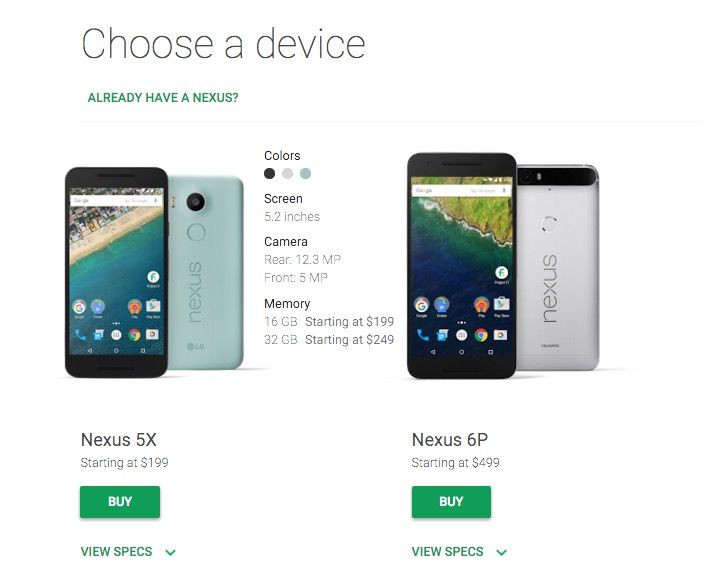
One major catch for Google Project Fi users is that you have to have a compatible nexus device to use the service. Currently, there are three compatible Nexus devices: Nexus 6P, Nexus 5X and Nexus 6.
For people who really want to jump into Google Project Fi but don’t have a compatible Nexus device, the company is offering a special price on the Nexus 5X. If you sign up at the official Project Fi webpage , you can get a Nexus 5X starting at just $199 or $8.29 a month. This is a $150 discount and the deal is available until April 7. Google is offering 24-month payment plans for all compatible Nexus devices as well. You can see how they are priced below.
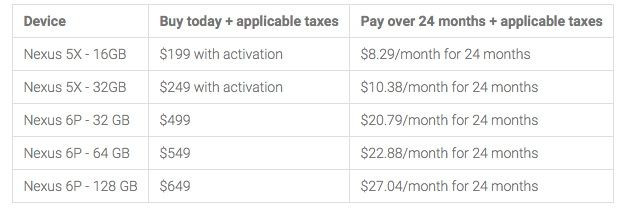
Google Project Fi Reviews: What Do People Think Of The Service?
We at iDigitalTimes have not yet used the Project Fi mobile service so we can’t give a personal opinion on how good it is or if it’s worth the price. Scouring the web for reviewers who have lived with the service, however, brought up mostly positive feedback , with reviewers frequently saying the service is fast and affordable , with simple pricing and excellent customer service .
How Can I Sign Up For Google’s Project Fi?
Signing up for Google’s Project Fi service is simple. You just need to follow these steps:
Make sure you have an active Gmail account and you are signed in to it.
Visit the official Project Fi website
In the upper right-hand corner, there is a sign-up button.
Click it and it will take you through a series of steps to sign up for the service.
Plan on signing up for Google Project Fi Mobile service? Have you already been using it? Share your experiences with us in the comments below.


















