Want to watch download and watch Netflix shows when you’re away from an internet connection? Find out how to download and watch Netflix shows and movies offline, here.
I’ve been a huge fan of Netflix since its inception, but after today, I like it even better. In a new update for iOS and Android users (sorry Mac and PC), the company has brought the ability to download shows and movies from the service onto your mobile device for watching offline.
While Amazon has offered the ability to download and watch their movies and shows offline for quite some time now, Netflix has been reluctant to add the option. On Tuesday, however, the company announced that it was adding the offline viewing option for a number of its shows and movies, including popular original series’ like Stranger Things, The Crown and Narcos. As a parent of two little rascals, I can’t tell you how much more convenient this will make out road trips. While I usually plug the little guys into my mobile phone’s hotspot, it would be so much nicer to just download shows for them to watch ahead of time. For frequent fliers, having the ability to download and watch their favorite Netflix shows to watch on the plane also brings a nice bit of added value to the service.
While a complete listing of shows available to download and watch offline hasn’t been provided, just scrolling through those featured, the list appears fairly substantial.
If you want to get started with downloading and watching TV shows and movies from Netflix while offline, check out our simple tutorial below.
How To Download and Watch Netflix Shows Offline
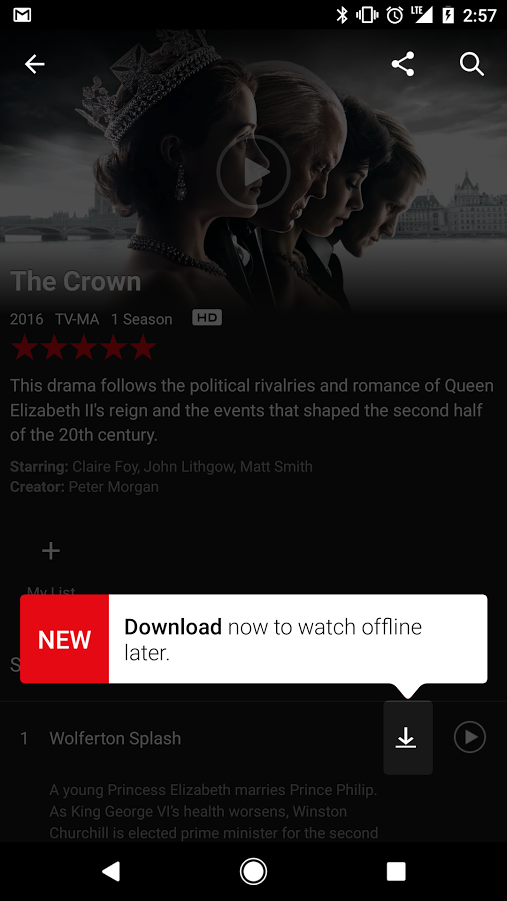
There have been some online tools available for a while now that allow users to download and watch Netflix shows on their Mac and PCs while offline, but Netflix’s new tool is embedded directly into the mobile app and is available to both iOS and Android users. Here’s how to use it:
- Update Netflix on your iOS or Android device
- Open the Netflix app
- Open the Menu in the upper left-hand corner.
- You will see a tab titled “Available For Download.” Tap it. A listing of all downloadable shows will appear.
- Tap on the show of your choice.
- Tap on the Download icon.
- Go back to the menu and tap on the “My Downloads” tab to view offline videos you’ve downloaded.
How To Set Netflix Video Download Quality
Additionally, you can choose the download video quality from standard to best, just keep in mind that higher quality downloads do take up more storage space on your device. Here's how to set the video quality of downloads:
- From the Netflix app, tap the Menu icon .
- Scroll down and tap App Settings.
- Under the Downloads heading, tap Video Quality.
- Select either Standard or Higher video quality.
Have you tried Netflix’s new download tool? What do you think? Share in the comments below.


















