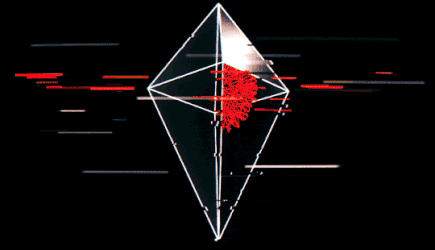A lot can happen out there in the blackness of space or the boiling, radioactive seas of Planet Pubes. No Man’s Sky is a big, forlorn universe, full of many dangers. How to save your progress is important for adventurers in search of better ships, better guns and better lives, as the risks are as great as the rewards. You could piss off the armed Sentinel drones, get shot down by space pirates or just drown in your own filth, victim of your own careless life support maintenance.
For most intergalactic explorers this would mean nothing more than an anonymous grave, your body either sitting out on the lifeless surface for wind-worn eons or consumed to fuel a shambling monstrosity working to birth new shambling monstrosities.
But not for you. In No Man’s Sky you travel under the aegis of The Atlas, a galactic repository of data with its own mysterious motives. It will protect your soul, regenerate your body and even restore your inventory items to you. With its sinister team of Sentinel drones, who knows what The Atlas is actually all about, but when it comes to death this is one gift horse you don’t want to look in the mouth.
The Atlas preserves you through a series of checkpoints and other upload methods. There are certain conditions under which The Atlas will save your full character soul matrix, inventory and ship inventory for later reloading:
- If you use a save beacon at an outpost. Keep an eye out for question mark symbols while on planets. Many of these undiscovered sites will have save beacons.
- Every time you get out of your ship a restore point is generated.
- Anytime you leave a space station a restore point is generated.
Generally, you don’t need to go out of your way to save before exiting a play session of No Man’s Sky.
When you die or quit you’ll typically start at the last restore point. There are a few exceptions. If you die in space near a planet’s atmosphere, you’re likely to restart on the planet’s surface.
Every time you die, The Atlas will put down a beacon at the site of your death. That way you can go back to the location of your untimely demise and pick up all of your inventory material lost when The Atlas reloads your character into the universe. Grave beacons can appear both on planet surfaces and floating in space.
For the most part, saving in No Man’s Sky is seamless. You don’t have to worry about managing it or going into any menus. However, if you’re not happy with your current save point and want to go back to a previous save, the OPTIONS menu in the pause screen will allow you to “Reload current” or “Reload previous” saves.
Happy hunting, out there. Death will not stand in your way.