Wondering what time iOS 10 releases to the public in your region? We’ve got release times for regions around the world listed here along with instructions for how to prepare your device to download and install the new software on your iPhone, iPad and iPod, here.
On September 13, Apple will release its latest iOS 10 software for iPhone, iPad and iPod. The release is expected to begin rolling out at 10 a.m. PDT, but if this isn’t your time zone, figuring out when you can get your hands on the new software might be a little confusing. Below, we’ve put together a small list of countries and the time the software will release there. You can check for your specific time zone, here. Keep in mind, even though the update will start rolling out worldwide at that time, there may be delays for your particular area.
iOS 10 Release Times
· India – 10:30 p.m. Sept. 13
· United Kingdom – 6 p.m. Sept. 13
· France – 7 p.m. Sept. 13
· Hong Kong – 1 a.m. Sept. 14
· Japan – 2 a.m. Sept. 14
· Australia – 1 - 3 a.m. (depending on location) Sept. 14
· Russia – 8 p.m. September 13 - 3 a.m. September 14 (depending on location)
How To Get Your iPhone, iPad, iPod Ready To Download And Install iOS 10
Though the release is still over a day away, for those who want to download and install the newest iOS software as soon as possible, there are some steps you can take to get your device ready. Also, if you've already begun the update but are having problems with it, check out our troubleshooting article here:
iOS 10 Problems: Fix Update Requested, Failed, Not Available And Other Installation Issues
Step #1 Make Sure Your Device Can Install iOS 10
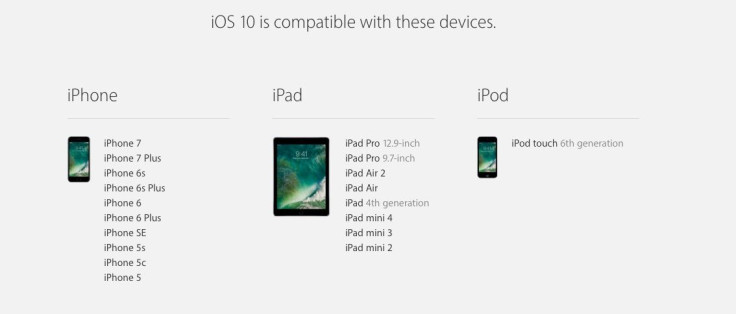
OK, the first step to getting iOS 10 on your device is to ensure that it’s actually supported. Some device will not be capable of getting the new software update. The devices that are compatible with iOS 10 are:
iPhone 7
iPhone 7 Plus
iPhone 6s
iPhone 6s Plus
iPhone 6
iPhone 6 Plus
iPhone SE
iPhone 5s
iPhone 5c
iPhone 5
iPad Pro
iPad Pro 9.7-inch
iPad Air 2
iPad Air
iPad 4th generation
iPad mini 4
iPad mini 3
iPad mini 2
iPod touch 6th generation
Step #2: Backup your data
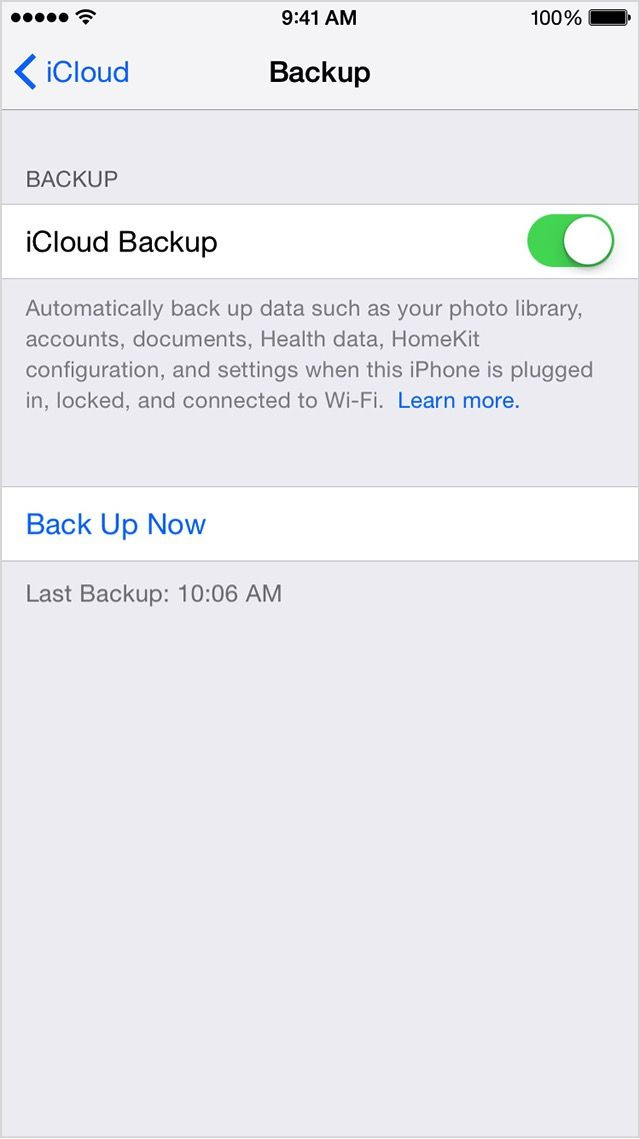
Ok, before you ever install a new iOS software on your device, it’s advisable that you back up your data . Why? Because if you don’t, you’ll be starting out like your device was brand new – with no saved contacts, messages, pictures, emails etc.
If iCloud is enabled on your iPhone, iPad or iPod then backing up data is fairly simple. Just connect to your Wi-Fi, go to Settings > iCloud, and Storage & Backup > Back Up Now.
If you don’t have iCloud enabled, however, you can always backup your device through iTunes. Simply plug in your iPhone, iPad or iPod to your computer and in the iTunes menu, select “Backup now.”
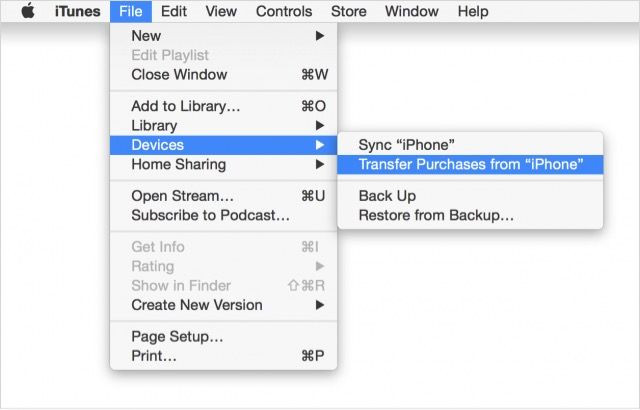
Step #3: Make Sure You Are Updated To iOS 9.3.5
Before you update to iOS 10, it’s normally required that your device be on the newest possible software. In this case, it would be iOS 9.3.5. To make sure you are on the latest software before trying to download and install iOS 10, go to the Settings App > General > Software Update. If there is an update available, then install it. If not, your screen will say “Software up to date.”
Step #4: Download And Install iOS 10
You're now ready to download and install iOS 10 on your iPhone, iPad or iPod. Once Apple releases the mobile operating system update (Sept. 13) you should get a notification. You can also go to Settings > General > Software Update to see if you can update over the air.
The easiest way to install iOS 10 is wirelessly - also called over the air - through the Software Update option in Settings. Simply tap “Download and Install” to download the mobile operating system update while your device is connected to both Wi-Fi and a power source.
You can also install iOS 10 through iTunes once it is released by plugging your device into your computer, and selecting your device from iTunes. In the Summary pane, click “Check for Update”, then Download, and Update.
Troubleshooting iOS 10 Update Problems
For those who aren’t familiar with new software updates from Apple, there are a few things to keep in mind:
Updates may not be available right away – often, when a new iOS software like iOS 10 becomes available, millions of people try to download it at once and the system gets bogged down. If you plan to download iOS 10 the first day, be prepared to run into some delays. If you can’t get the software to download, just keep trying. It will install eventually.
Updates take a while to install – a major update like iOS 10 will take a while to download, so make sure your device is plugged into a power source and that you’ve got time to spare. Setting the download up for overnight might be a good idea if you need to have your device available in the day. Never unplug or shut your device down while the software is installing unless you are instructed to. Definitely, pick a time when you’ve got an hour or two to spare. Hopefully, it won’t take that long, but it could.


















