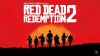Red Dead Redemption 2 is out for PC now, and many players are facing some issues running the game reliably. Players have reported that the game randomly crashes and sends them back to their desktop. The game returns an “exited unexpectedly” message from Rockstar Launcher or a critical error from Windows when loading the story mode or a few seconds into the gameplay.
The crashing and inconsistency left many players sour until Rockstar acknowledged the issue via a tweet from the company’s official Twitter account. The tweet said that the developers are aware of the issue and are actively working toward fixing the issue.
With a few tweaks here and there, you can play the game without any issues. If the game crashes abruptly, Rockstar Launcher will ask you whether you want to start the game in Safe Mode. Starting the game in Safe Mode allows you to tweak the graphical settings and see if the game is working fine. Make sure that you set the rendered to DirectX 12 instead of the default Vulkan API.
Next, it is always a good practice to keep your graphics drivers updated. Red Dead Redemption 2 is tuned for Nvidia GPUs, so keeping the drivers updated can make the game run smoothly. Even users with Radeon GPUs should consider updating their drivers. Rockstar has acknowledged the situation and is going to provide solutions for Radeon users as well. You may also want to run the game administrator and disable fullscreen optimization.
Update: A recent update for Red Dead Redemption 2 has been released that addresses game crashes on PC. If you haven’t updated the launcher, you might want to do so as many players have reported positive results after the update patch. Rockstar has stated that the patch deals with issues related to anti-virus software. The update patch notes can be found here.