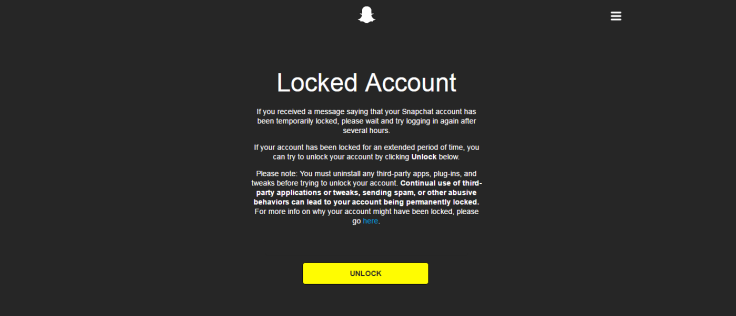Has your Snapchat account been temporarily locked for hours? You’re not alone. Snapchat support is going crazy right now responding to all the users who are saying they are locked of their accounts, and while Snapchat hasn’t publicly said why this is happening, there’s a way to get your Snapchat account back. No need to make a new one, and if you’re lucky, you can keep all your streaks going.
My snapchat got locked on a day I actually need it pic.twitter.com/w521yjRc7Z
— brad (@bradcuhz) April 6, 2016
How To Unlock Your Snapchat Account
My snapchat account has been locked! Whatttttt__ @Snapchat are you serious?!?! pic.twitter.com/mus1TCdqSk
— JADE KEELEY (@JadeKeeley) April 6, 2016
Thankfully there’s a way to get your Snapchat account back if it’s been locked. Follow these instructions below:
Click on this link and log in online with your Snapchat account details (Spr.ly/unlock).
If you don’t remember your password, you’ll have to click on the “ Forgot your password? ” link underneath and enter your password.
Click the yellow unlock button, and be prepared to wait for a couple hours .
Hopefully Snapchat will unlock your account in time to save your streaks! If you try to log in before Snapchat is ready, you will receive an “Error To Unlock” message.
Make absolutely sure you’ve uninstalled any third-party apps before you try logging back in.
- If you try logging in before you uninstall any third-party Snapchat apps, your unlock button may be replaced by an error message saying “We are sorry, we were unable to process your request.”
If this happens, either tweet at @SnapchatSupport or visit this page to email Snapchat.
Accounts temporarily locked for 3rd party app usage can take up to 1 day to unlock according to a tweet from Snapchat’s support twitter account .
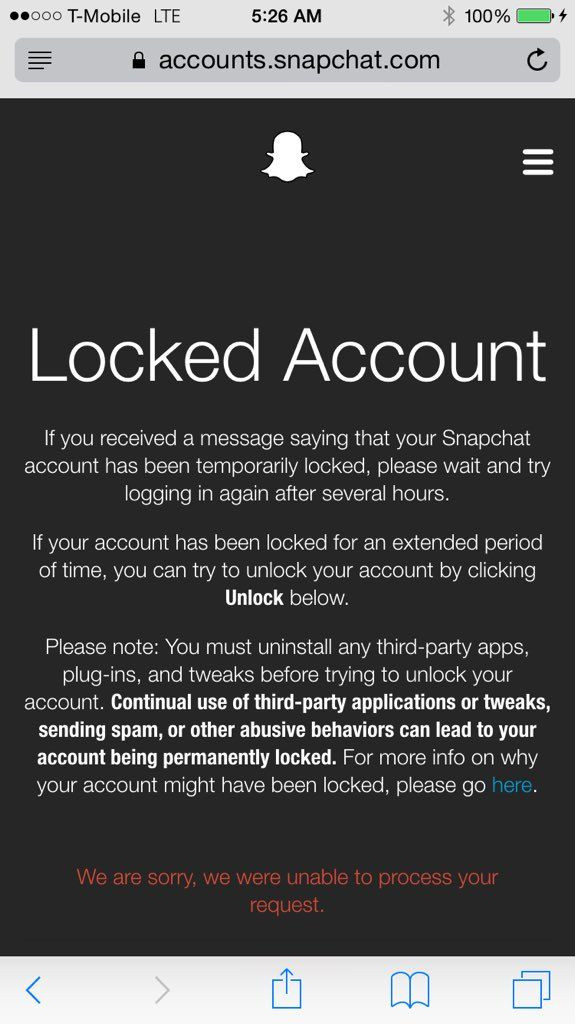
If you're looking for great Snapchat users to follow, try this article by Hillel Fuld for inspiration.
Why Did Snapchat Lock My Account?
So my Snapchat is locked?? Why? _
— Mckinley Peavyhouse (@mckinley_21) April 6, 2016
Snapchat occasionally goes through its user base and locks accounts suspected of violating the rules . Typically this happens in waves, where everybody is getting their account temporarily locked at the same time. So what exactly are these rules?
The email or phone number you used to sign up for Snapchat hasn’t been verified yet.
Snapchat gives you a grace period, but if you add too many friends without verifying your contact information, Snapchat will think you’re a spammer.
All this means is that you have to resend the verification email. If you’re not sure how to do this, follow this guide .
Phone numbers are linked to social media accounts, on top of e-mail addresses, as part of a stronger protection process when it comes to signing in. It is called two-factor authentication and its recommended for Google products and social media accounts
You’ve been spamming people.
You shouldn’t spam people! That means not sending unwanted messages to people who you don’t know, or repeatedly sending abusive messages who you do know.
You’re using a third-party app.
Snapchat knows when you use a third-party app to access their service. They may tolerate it for a little bit, but you run risk of getting your Snapchat account locked if you don’t quit it. There’s a reason people are notified when you take a screenshot of their snaps!
This is the reason a lot of aggregator accounts, where people send in snaps to an unofficial Story account, get banned.
Snapchat Still Isn’t Working?
My snapchat said I'm locked out of my account...what a great way to start the day _
— Jonah (@jley217) April 6, 2016
If you’ve done the above stops to unlock your account and Snapchat still isn’t working , try doing this:
Turn off your internet connection by putting your phone or tablet into airplane mode and turn it back on.
Alternatively, try using your cellular connection only, or your Wi-Fi connection only.
Restart your iphone with a hard reboot.
With an iPhone or iPad, this can be done by holding down the power button and lock button until your screen goes dark.
If you have an Android device, try this guide for instructions for your device.
Uninstall Snapchat from your phone, making sure to select yes when your phone asks you to confirm wiping all the app’s data.
Try restarting your phone anyway for good measure before installing Snapchat again from the App Store or Play Store.
anyone ever had their snapchat account locked for some reason? because same
— raytchel (@rachelescochea) April 6, 2016
If the above steps worked/didn’t work for you, or If you know of any more tips to get Snapchat to unlock your account, or even why Snapchat locked accounts to begin with, make sure to leave a comment below!
@peteuh_ Hi there! Are you able to unlock your account here? https://t.co/F4eOJFCd0V
— Snapchat Support (@snapchatsupport) April 6, 2016