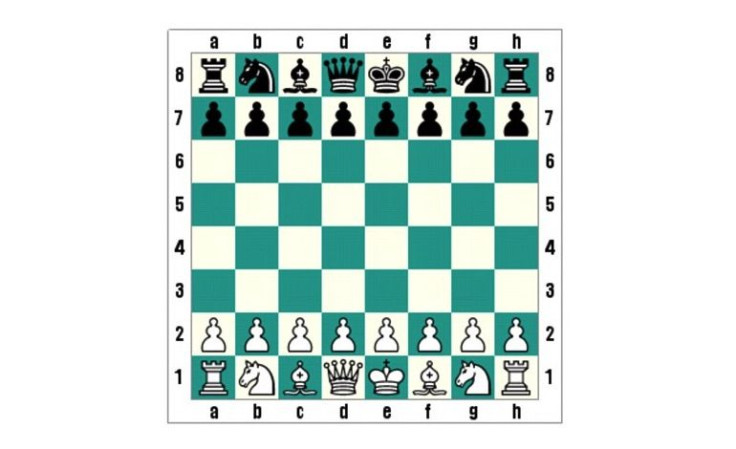Paging all chess lovers, there’s a secret code that lets you play a graphical game of chess on Facebook messenger! Check out our written instructions for playing below or if you prefer to watch how it's done, we've attached a quick YouTube tutorial video as well.
How To Play Chess In Facebook Messenger
To use, simply open up a messenger window with the opponent of your choice and type "@fbchess play" in the window. Once you click send, a chess board pops up and that is when the game begins.
Playing the Facebook Chess game requires knowing specific commands that will move the chess pieces across the board. LifeHacker reports the commands use Standard Algebraic Notation, which means “P” represents pawn, “N” is for knight, “B” is bishop, “R” is for rook, “K” is king, and “Q” is queen.
The chess board is labeled with letter and number coordinates so players can add the letter and number coordinates to signify which space they want to move to the specific command in order to move their chess piece. For example, they could type “@fbchess Pd4” to move to that specific box. After each move, the board refreshes.
Users can also draw, undo, and resign by typing “@fbchess draw offer,” “@fbchess undo,” and “@fbchess resign.” For a complete list of commands and options, users can type “@fbchess help.” And when a user attempts to make a move when it is not their turn, the game curtly reminds you it is not your turn. Similarly, an illegal move results with the message “None of your pieces can make that move.”
The chess game works in group chats, but users will have to specify who their opponent is. For example, if you were in a FB group chat with entire cast of The Walking Dead and wanted to play Daryl Dixon, then you would type the code “@fbchess play Norman Reedus.”
To be clear, this is not an official feature of Facebook messenger. The Easter egg was discovered by a user on Reddit.