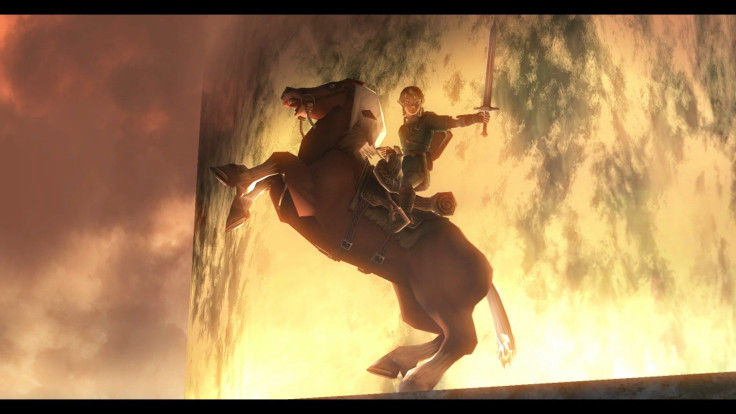Twilight Princess HD throws one question at you right up front: Wii U GamePad? Or Wii U Pro controller? You’ve only got two choices; there’s no waggle here. The way most of us first played this game is gone (good riddance to bad rubbish), so you’ve got to get used to a new way. Both controllers have their advantages, but for most of us, the Wii U GamePad ultimately wins out as the best way to play Twilight Princess HD.
Twilight Princess HD: Wii U GamePad Vs Wii U Pro Controller
First, let’s talk about playing the game with the Wii U GamePad. Twilight Princess HD is clearly optimized for the Wii U’s primary controller, and it shows. First off, the game supports the GamePad’s gyroscopic motion. That means you can use the GamePad to look around and to aim your slingshot, bow, etc (don’t worry. You can also use the right thumbstick, although regrettably there’s no option to invert the y-axis for either controller).
But really, the key advantage of the GamePad is of course the screen. In Twilight Princess HD, the GamePad screen displays either the map or the inventory. The map isn’t that useful, since you can see it up on the big screen too. However, being able to quickly swap items out on the inventory just by dragging them around is really convenient. It saves a lot of pausing and swapping. Twilight Princess HD also supports off-TV play, which works quite well, although you’ll feel the small screen size. It’s a seamless switch, a press of the button, which is another plus of the GamePad.
The Wii U Pro controller has its advantages for Twilight Princess HD too. Or, really, it has one big one: It just feels better in your hands, especially when you want to use the right thumbstick for something. On the GamePad, the thumbsticks are very far apart. That’s fine for most things, but can take some getting used to if you need to actually aim the slingshot or bow and not just gesticulate wildly with the GamePad itself. The Wii U Pro makes this easier. It’s like an Xbox 360 controller crossed with a DualShock, after all, so it feels very familiar to most of us.
But other than that, the downsides of the Wii U Pro are pretty substantial for Twilight Princess HD (not to say that the controller isn’t great for other games—it is, and it’s probably the best one for Super Smash Bros). You can’t aim or look around gyroscopically—trust me, I tried—and while that isn’t good for precision aiming, it’s still handy for firing off a quick shot. But the real trouble is you have to pause to get your inventory screen and change your items, or to zoom in on the map. That’s not true on the GamePad, and after you get used to being able to change your inventory on the fly, it’s hard to go back.
Luckily for you, Twilight Princess HD gives you the choice of controllers… and it asks you again every time you start a session. I think you should go with the GamePad most if not all of the time, but don’t take my word for it. Just give both a try, if you have a Wii U Pro lying around. If not, don’t worry about it—you aren’t missing much.