Are the words ‘unseen post’ showing up under Instagram friends’ names and you don’t know what it means? The feature is just another unpopular part of the new Instagram update that took place last week.
On Instagram and unseen post notification or message below a friends’ name basically means there is some post they have that you haven’t seen. But the message won’t appear under every friend who has a post your haven’t seen. It will only appear under the posts of friends you've turned notifications on for.
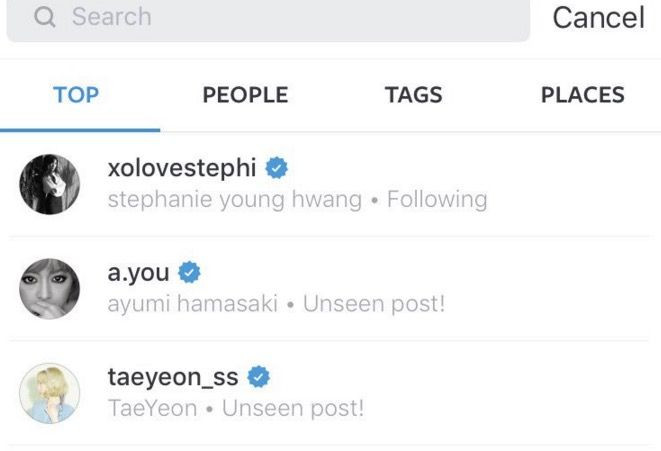
Because of the way Instagram has set up its notification system, the unseen post message just comes across as annoying rather than helpful. After all, we already get a notification on our smartphone lockscreen every time someone we’ve turned notifications on for posts something. Why is it needed in the app too? Besides that, some Instagram users claim that even after they’ve looked at all recent posts, the message still remains. It sounds to us like Instagram keeps the unseen post message under a friends’ name as long as they have any posts at all that you haven’t seen – even if those go back 3-4 years. Bummer.
Hopefully, Instagram will see that this is not a message people want or need and remove the annoying thing.
In the meantime, if there are people you follow on Instagram that you’d like to turn notifications on or off for, check out our simple instructions for doing so, below
How To Turn Instagram Notifications On or Off And Remove Unseen Posts Message
Turning On Instagram Notifications
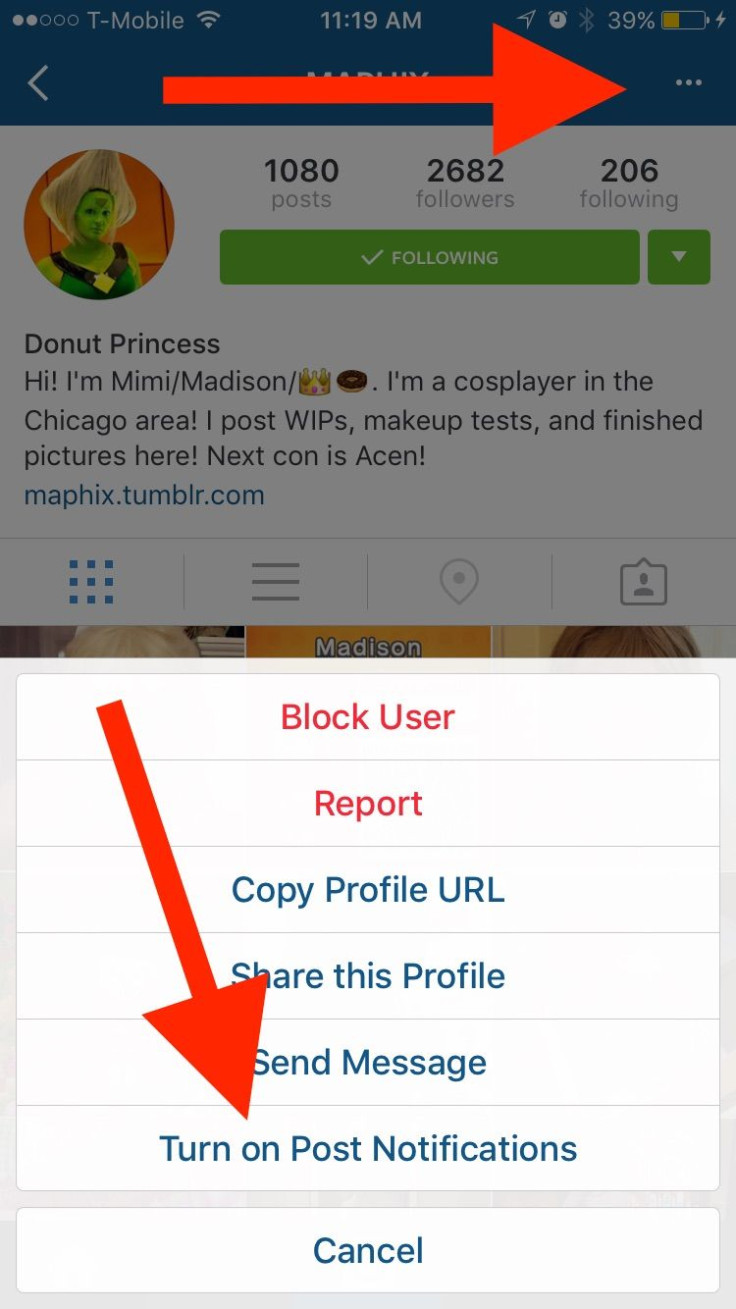
Instagram allows you to turn on Notifications for specific people you follow. When you turn them on you get lockscreen alerts if they post new pictures and an “unseen posts” message will appear below his or her name inside the app. Here’s how to do it:
- Open the Instagram App
- Tap on your profile tab (person icon)
- In the upper right-hand corner, you’ll see the number of people you follow. Tap on that number
- Tap on a person who you want to turn notifications on for. This will take you to their profile page.
- In the blue bar at the top of the app, you should see three dots.
- Tap on the three dots for options.
- Tap on the “Turn on Post Notifications” option
Turning Off Instagram Notifications
Turning off Instagram Notifications requires the same process as turning them on. (see directions above). If you turn off notifications for a person, you will no longer see the “unseen post” message appear under their name.
Twitter Response To Unseen Posts Notification On Instagram
So @instagram what does unseen post mean when it's under a persons name...it's annoying especially since I don know what it means
— CiCi (@TheUnbothered1) April 5, 2016
WTF IS UNSEEN POST? I KEEP REFRESHING THE PAGE, BUT THERES NOTHING. LIKE CAN YOU LET ME BE AT PEACE INSTAGRAM.
— Ak (@Akshara_xo) April 5, 2016
What is an unseen post on Instagram and why won't it go away when I obvi look at this page ten times a day
— Row ʍoᴚ (@Rowshanda30) April 5, 2016
this instagram "unseen post" thing sucks so if i haven't seen a post from like a year ago it's unseen oh HELL NO i'm not scrolling down
— faeza (@zquadgilinsky) April 5, 2016
Wish Instagram would stop telling me someone has an unseen post, they don't, I've already stalked and seen.
— SamRonJon (@SaaamyT) April 5, 2016


















