WhatsApp has introduced desktop apps for Windows and Mac devices. According to the company, the desktop app syncs conversations and messages sent from a user’s mobile device.
“Today we're introducing a desktop app so you have a new way to stay in touch anytime and anywhere - whether on your phone or computer at home or work,” said Whatsapp in a blog post. “Like WhatsApp Web, our desktop app is simply an extension of your phone: the app mirrors conversations and messages from your mobile device.”
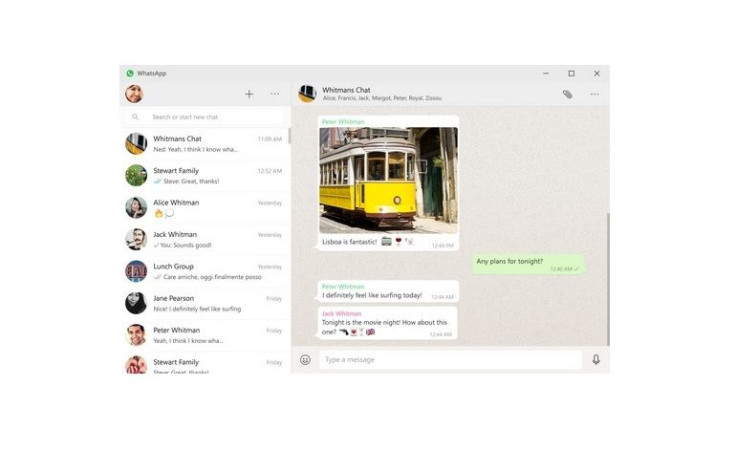
Available for Windows 8+ and Mac OS 10.9+, the desktop app offers native desktop notifications, improved keyboard shortcuts and other features. Users can download the desktop app by visiting https://www.whatsapp.com/download on their preferred browser, opening the app, and scanning the QR code, which can be found under the WhatsApp Web menu under Settings, using their mobile device.
Last year, WhatsApp expanded their reach by debuting WhatsApp Web so users can chat from their account from a web browser. Earlier this year, WhatsApp introduced an update that allows users to change the format of their text. Specifically, users can make their text bold, italicized or striked out. Changing the formatting is relatively simple and requires adding characters before and after the word you would like to format. To bold text, users add an asterisk before and after the word(s), a tilde for strikethrough and an underscore for italics.

















