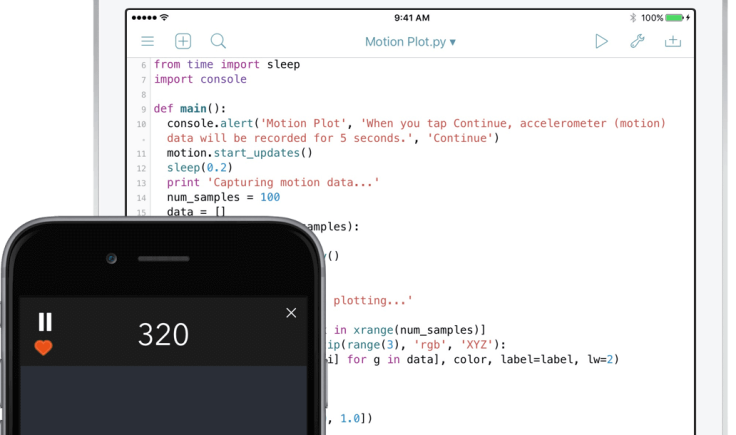Coding on iOS isn’t necessarily the best way to develop the next Snapchat or Uber app behemoth, but sometimes the mobility an iPad or iPhone offers can trump the advantages of a desktop development environment.
It goes without saying that a Bluetooth-connected keyboard would help out immensely, and it’s situations like this where new functionality (such as that seen in the iPad Pro) comes into its own. Below are three ways you can code on iOS using an iPad or iPhone.
Prompt 2 ($7.99)
Prompt 2 is just an SSH client for iOS, but it’s one of the best out there and well worth the money for the quality. With Prompt 2, you could SSH into a server — like the free tier EC2 servers Amazon Web Services offer — and then use a command line based text editor such as Vim or Vi to code within the terminal.
Prompt 2 supports syncing keys, servers and most-used commands across different iOS devices, Touch ID unlocking, a folder system for organizing servers and standalone iPad/iPhone versions.
Coda ($9.99)
Taking a different tack is Coda, a text editor for both the iPhone and iPad capable of integrating with remote servers and one that comes with syntax highlighting for C, CSS, HTML, Java, JavaScript, Perl, PHP, Python, Ruby, SQL, Swift and XML, to name a few.
Coda also offers a most-used commands clipboard feature, has a tab-based design and helps take the headache out of coding on iOS with what they call Super Loupe, a system to “precisely” set a cursor. Coda supports remote file/folder management and comes with a SSH terminal built-in, as well as prepackaged configurations for protocols such as FTP, WebDAV and Amazon S3.
Pythonista ($9.99)
Pythonista takes a different route to coding on iOS than two options above. Pythonista is a development environment for coding python entirely on an iPhone or iPad, meaning you’re not connecting to a remote server to execute your scripts, and comes bundled with a whole host of Python libraries.
Pythonista also comes packaged with an iOS-specific library that will enable Python scripts written in Pythonista to interact with the iOS system, like to access geolocation data or to set up a reminder. Pythonista also offers a UI editor, for tweaking user interfaces without needing to write code, and different themed skins.
While Pythonista only currently supports Python 2.7, functionality for Python 3 is currently in beta testing.
Have you tried coding on iOS? Post any tips or tricks you may have come across while setting up a development environment on iOS in the comment section below.