Fallout Shelter for PC is finally here! Find out how to download and install the game through Bethesda’s Launcher, here.
The Fallout Shelter PC release date has finally arrived, and if you’re anxious to download and try the hit post-apocalyptic city building game by Bethesda you finally can. The game is offered completely free of charge by the company nearly a year after its surprise release at E3 2015 .
The game saw an unexpected level of success upon its debut and has since become a game Bethesda has pledged to continue developing .
While both Android and iOS gamers have been enjoying Fallout Shelter for quite some time now, PC gamers have mourned the fact that it wasn’t available for them, except via emulator . But now Bethesda has answered their requests and brought the game to PC players as well. While Mac users are still left in the cold, users with a Windows computer now have the ability to download, install and play Fallout Shelter for free on their desktop and laptop computers. Below, we’ve put together a quick tutorial on how you can download and play the game via Bethesda’s launcher right now.
How To Download And Install Fallout Shelter Via Bethesda Launcher
Step #1: Sign Up For Bethesda Account
Ok, so before you can download and install Fallout Shelter on your PC, you will need to make sure you have a Bethesda account. If you already have one, that’s great. Otherwise, you need to visit Bethesda.net and click on the “Join Now” button in the upper right-hand corner of the screen. Once you’ve created an account you’ll be able to download the game.
Step #2 Download Bethesda Launcher
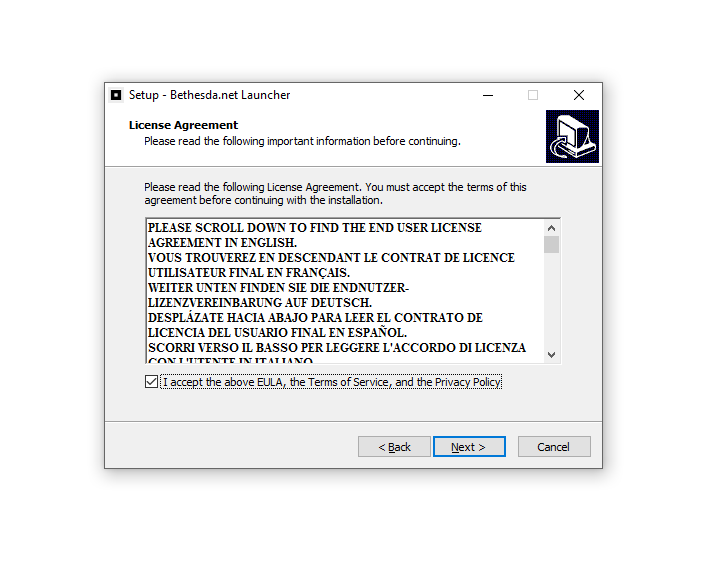
Once you’ve set up an account with Bethesda, you’re now ready to download the Bethesda Launcher. This is the program you will use to download and play Fallout Shelter on PC. You can get the Launcher download here. Once you’ve downloaded it, you’ll have to sign in with your Bethesda account and then begin the install process. Once it’s installed, the Launcher will open.
Step #3: Install Fallout Shelter PC Version

Once the Bethesda Launcher is open and running, you will see a tab menu on the left-hand side with two tab icons: Creation Kit and Fallout Shelter . Click on the Fallout Shelter Icon/Tab. In the lower right-hand corner of the screen you’ll see an “Install Button.” Click it to install Fallout Shelter . When installation is complete, the button will be replace with a “Play” button. Click it to begin your Fallout Shelter adventure on PC!
I spent a few minutes in the Fallout Shelter PC game and so far it appears to be exactly the same as its mobile counterpart. If you’ve played any kind of city building games before, you’ll find this one easy to figure out. However, if you are new to the genre or just looking for some helpful tips and tricks to get off on the right foot, check out a few of the guides we published for iOS and Android users below or for all our Fallout Shelter Tips, Tricks, Cheats and News, see our entire Fallout Shelter stream , here.
Fallout Shelter Tips, Tricks and Game Guides
- · Fallout Shelter Tips: Get Rid Of Radiation, Use Endurance, Increase Specials, Happiness And More Without Spending Any Money
- · Fallout Shelter Tips Guide For Players Beyond The Basics: Update On Weapons, Wastelands, SPECIALS Training, Incident Survival And More
- · Fallout Shelter Advanced Game Tips: On Nuclear Reactors, Wasteland Endurance, Mass Population Management And More
- · Fallout Shelter Update Tips: On Deathclaws - How To Defeat Them Quickly Without Losing A Single Dweller
- · Fallout Shelter Game Tips & Tricks: On Mr. Handy – How To Get, Use And Repair The New Robotic Butler
- · Fallout Shelter Crafting Tips: How To Craft Weapons And Clothing, Get Junk, Recipes And More
- · Complete Fallout Shelter Pet List: New Animals Found In Game Increase Happiness, Speed Healing And More


















