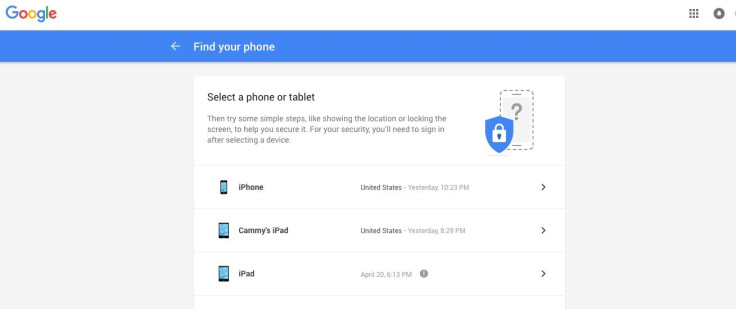Typing “I lost my phone” into your Google browser will soon be the quickest way to locate lost mobile devices. Find out more about Google’s new “Find My Phone” feature and how to use it, here/
Google announced a new “Find My Phone” feature Wednesday aimed at helping anyone with a lost iPhone, iPads, Android phone and tablet or other mobile device connected to a Google account locate and secure the missing device.
For Android users, a form of this tool has been available for a while now via Android Device Manager and Apple users, of course, have the Apple “Find My iPhone” tool. So how is this new “feature” even useful? It’s useful in that Google is providing a kind of one stop source for finding any and all you mobile devices as long as they are logged into a Google account. And let’s face it: very few people aren’t these days. It also offers users the opportunity to remotely log out of their Google accounts on a lost device so that if the phone has fallen into the wrong hands, they won’t gain access to sensitive data stored in emails or use autofill information like credit card numbers and passwords.
How To Use Google’s ‘Find My Phone’ Feature
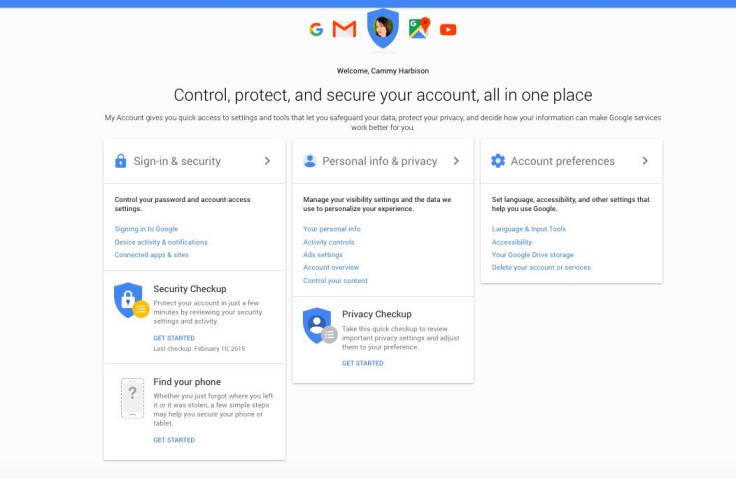
In its current state, users can access Google’s “Find My Phone” feature using the following steps:
Go to your personal Google account at https://myaccount.google.com/ (on desktop or mobile device). If you aren’t signed in to a Google account, you’ll need to sign in.
At the bottom of the screen you’ll see a new feature called “Find My Phone.” Click on it.
The page will load up all the mobile devices you have currently signed in to your Google account. Simply tap on the one you want to find.
If you are searching for an iPhone or iPad, there will be a link to Apple’s “Find My Phone” tool, while for Android users, additional options to “Ring” or “Locate” phone will appear.
In addition, users can try calling their lost phone, sign out of Google accounts, or get help from their carrier all in one place.
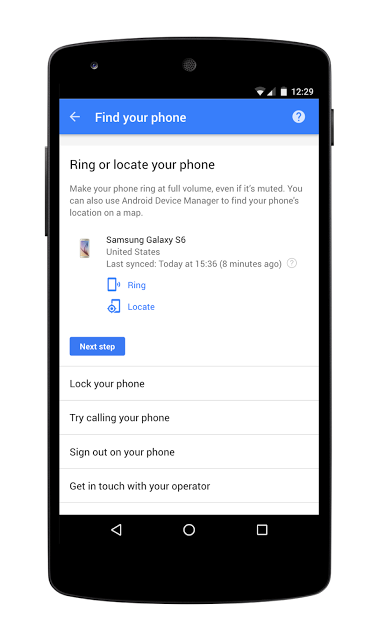
To make it even easier for Google users to find lost phones or other mobile devices, Google will soon be adding a command to Google search. All users will need to do is type in “I Lost My Phone” in Google search and the Find My Phone options will appear.
The feature, while simple is just one more way Google is looking out for the security and well being of its user base. In a blog post about the new Find My Phone feature, Google wrote,
“ We entrust our phones with some of our most personal data: texts from loved ones, family photos, work emails, bank account information, and more. In the wrong hands, that data could cause trouble. Unfortunately, millions of phones are stolen every year in the U.S. alone, and countless more are lost in taxis, cafes, and couch cushions around the world. But when your phone goes missing, it’s not always easy to figure out where to start, who to call, or how to keep your information safe .... When you entrust your data to Google, you should expect powerful security and privacy controls. These [Find My Phone] features are just the latest in our ongoing efforts to protect you and your personal information. We'll continue to make updates based on your feedback.”