Want to opt out of WhatsApp Facebook data sharing but aren’t sure how? We’ve put together a simple guide for how to stop WhatsApp from sharing your data with Facebook for ad targeting.
On Thursday, WhatsApp announced new changes to its privacy policy that would allow sharing “some” user data with its parent company, Facebook.
Users who have logged into WhatsApp since the announcement may have noticed a new screen appear that informs them of the changes to WhatsApp Terms and Privacy Policy and prompting them to agree to the changes by September 25 to continue using WhatsApp.
WhatsApp Privacy And Terms Update: What Does It Mean For Users?
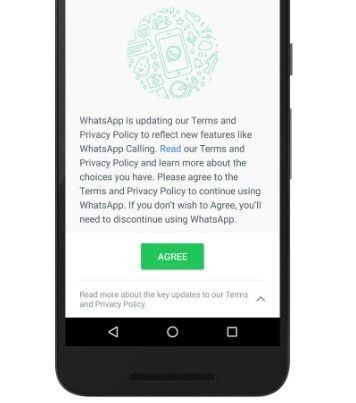
So what exactly are the changes to WhatsApp’s policies all about? According to WhatsApp, the privacy and terms were revised to reflect new features rolled out in the last several months which include end-to-end encryption, WhatsApp Calling and new messaging tools for the web and desktop users. But the document also reflects the fact that WhatsApp and Facebook are part of the same family and will now begin sharing data with one another – namely for the purpose of serving up ads.
“By coordinating more with Facebook, we’ll be able to do things like track basic metrics about how often people use our services and better fight spam on WhatsApp,” the messaging service wrote in a blog about the changes. “Facebook can offer better friend suggestions and show you more relevant ads if you have an account with them. For example, you might see an ad from a company you already work with, rather than one from someone you’ve never heard of.”
WhatsApp Facebook Data Sharing: What Kind Of Info Will Facebook Gather?
WhatsApp Facebook Data Sharing: What Kind Of Info Will Facebook Gather?
According to the the Terms and Privacy Policy, WhatApp will share the following pieces of information with Facebook and its “family” of companies (i.e. Instagram, Oculus):
- Phone Number
- Last time WhatsApp was used
Probing further, Gizmodo managed to get Facebook to reveal a few other key points of WhatsApp user data that will be shared:
- Type of operating system
- Screen resolution
- Mobile carrier
- A device identifier
- How often people open the app
- Mobile country code
According to Gizmodo, they could not get Facebook to confirm if this was a full list of the data points collected so it’s possible even more sharing will occur beyond just the items listed.
Should I Be Worried About The WhatsApp Facebook Data Sharing Terms?
While it’s doubtful Facebook has any sinister intention for the WhatsApp data gathered, it can, nonetheless, can offer the company quite a bit of information about an individual in terms of serving targeted ads.
For example, data about the mobile carrier you used, combined with device type or other metadata can serve as an indicator of your income level and buying preferences.
Facebook has developed a pretty sophisticated system for drilling down what kind of consumer you are, so if they are looking to WhatsApp for more data, they'll likely be figuring out a whole lot more about you that you even realize from these combined meta points. If you have any doubts about what Facebook already knows about you, this post should clear that up.
WhatsApp Facebook Data Sharing Opt-Out: How To Protect Your Privacy And Control What Data Is Shared
Though WhatsApp asserts the information shared will only “help” users and by no mean indicates banner ads will be making their way to WhatsApp, for those uncomfortable with all this sharing, there are a few options available to them.
Option #1: Opt Out Of Sharing During New Terms Agreement
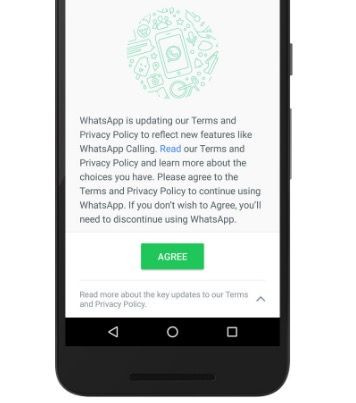
When the screen appears with the information about the new terms of service, you’ll see a green “Agree” button. Before you can agree, you will be required to open the terms and “read” them. There will be a green check mark beside this button. Simply unselect it and that will stop WhatApp from sharing your information with Facebook
Option #2 : Wait A While To Think About It
If you want a little time to think over your decision, you have until September 25 to accept the terms. You can press “Not Now” which essentially means you haven’t agreed to the new terms. As the expiration for the new terms agreement draws near, WhatsApp will remind you again to agree to the terms. You can then choose to leave the green Facebook sharing check marked to share or uncheck it to opt out of sharing.
Option #3 : Opt Out Of Facebook WhatsApp Data Sharing After Agreeing To Terms
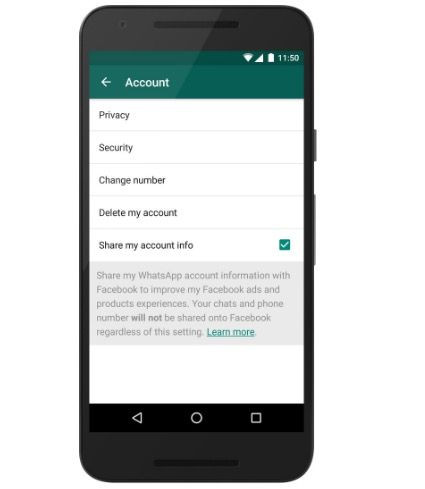
If you already agreed to the terms and didn’t pay attention to that little Facebook data sharing check mark thingy, you can still opt out anytime before September 25. You do this by going into your WhatsApp Settings and tap on Account. In that menu, you’ll see an option labeled “Share My Info.” Just unselect the box to opt out of the Facebook Whatsapp data sharing program.
What do you think of the WhatsApp Facebook Data sharing program? Should users have to opt out? Share your thoughts in the comments below.


















