A new Chrome and Firefox extension for Facebook called “Reactions Pack” will now let you change Facebook reactions to images of your choosing. Find out how to get and use the Facebook hack, here.
A few weeks ago Facebook launched Reactions, a kind of epic update to its Like system. The update brought five new emoji reactions people on the network could use to show friends how they really felt about their posts. Though the new Facebook reactions are great and all, the internet has given us an even greater gift to accompany them: a hack that allows you to customize Facebook reactions with themes like Pokemon, Sailor Moon, Donald Trump, Rage Faces and many more.
Utilizing an extension on Google Chrome and Mozilla Firefox browsers, called “Reaction Packs,” Facebook users can basically add a skin of their choosing that will show up in place of the default Reactions emoji. It’s a really fun way to liven up your Facebook feed. Plus, if you don’t see a Reaction Pack that was quite what you were looking for, you can make you own and submit it to the Reactions Pack website for publishing.
Below we’ve put together a quick tutorial on how to use Reaction packs to replace Facebook reactions emoji on your account. For those interested in creating their own reaction pack, check out creator Rodney Folz’s official instructions for doing so, here.
How To Use Facebook ‘Reaction Packs’ To Customize And Change Emoji To Favorite Characters
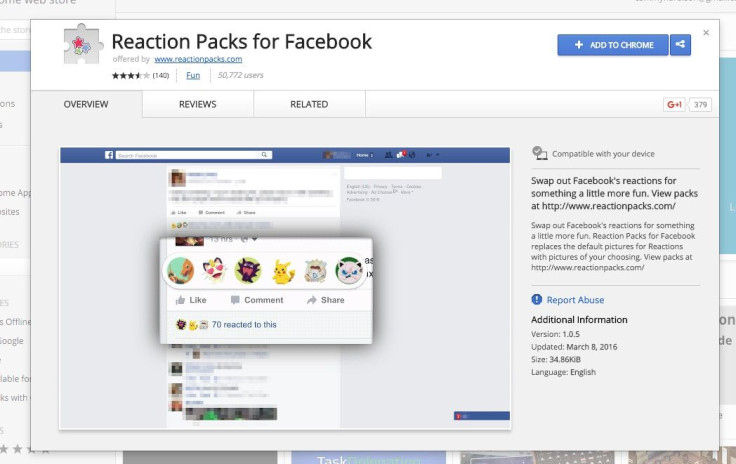
- Make sure you're on a desktop computer, using Google Chrome or Mozilla Firefox browser
- Download the correct Reaction Packs Extension
- Google Chrome extension
- Mozilla Firefox extension
- Once the extension is installed, completely shut down your browser and reopen it.
- Visit http://www.reactionpacks.com/
- Browse the Reaction Packs till you find one you like.
- Click on “Use this Pack”
- Now go to Facebook and see if your pack is working!
Pro Tip: Simple illustrations or cartoon/anime reactions work best. Faces of people like Trump, DiCaprio or the Golden Girls show up too small to tell what they are.
Have you tried the Facebook Reaction Pack extension of Chrome or Mozilla? Which is your Favorite Reaction Pack? Share with us in the comments below.


















