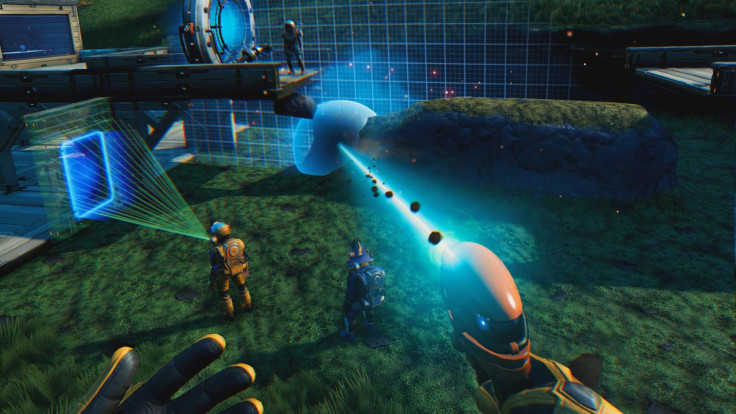Update 4.05 for No Man’s Sky recently received an update that fixed several issues and added new options.
New Additions
The developers added a new option on the inventory page to make large inventories temporarily larger and viewable without scrolling down the entire page to see everything. Additionally, they added a new unread icon for new entries in the Collected Knowledge section to help players keep track of what they are yet to read.
Bug Fixes
In this update, the developers fixed multiple bugs, including one where players could fall through the floor of the freighter when loading in specific locations. This is now resolved by the current update and players should no longer fall through the freighter floor.
No Man’s Sky Update 4.05
Bug fixes
- Technology inventories now have a chance to contain supercharged slots that offer substantial boosts to the stats of technologies deployed to those slots. The number of supercharged slots is tied to the class of the starship, freighter or Multi-Tool in question, with 1 slots available for C-Class and 4 for S-Class.
- An icon reflecting the player’s current mode is now visible alongside the icon representing their current platform.
- Players who elect to permanently lock their difficulty settings will have this reflected in their mode icon.
- Bases now show the difficulty settings with which they were created.
- Clicking an inventory filter a second time will now disable that filter.
- New visuals have been added when reloading a save from within the game menus.
- The chance of technology being broken by incoming damage now scales with the current strength of your shields.
- The Save Point blueprint is now available for research aboard the Space Anomaly.
- The value and quality of items found in crashed freighter storage containers has been increased.
- Fixed a number of visual issues related to purchasing new inventory slots.
- Fixed an issue that could prevent the save summary text from appearing correctly on the final save slot in the list.
- Fixed an issue that could cause technology items to fail to install correctly in some weapons or ships acquired from the Quicksilver Synthesis Companion.
- The technology research trees now stay open when purchasing multiple parts with the difficulty set to zero costs.
- Fixed an issue that caused the cursor to reset to the center of the screen upon certain button inputs on the storage container transfer screen.
- Fixed an issue that could cause Exosuit Upgrade Chart hints to continue displaying after the chart had been used or sold.
- Fixed an issue that caused the Paralysis Mortar not to be known by default when opting to start with all technologies known.
- Fixed an issue that could prevent the technology slot purchase screen from offering more than 30 slots in some rare circumstances.
You can read more about the update here.