The Samsung Galaxy Note 7 releases Friday and preorder numbers suggest the smartphone will be a hit. Samsung’s stylus paired phablet includes a host of new and updated features that are sure to please many enthusiasts, as well as those looking for the great features in their new smartphone.
Stay tuned for iDigitalTimes’ in-depth review of the Samsung Galaxy Note 7, but in the meantime, here are some things you should consider before you purchase.
It’s beautiful
There is absolutely no denying the Galaxy Note 7 is a gorgeous phone. Samsung has perfected its premium glass-and-metal design. It is comfortable to hold and very easy to forget it’s a phablet. Due to its dual-edge curved display, the Galaxy Note 7 has an overall width similar to many flat smartphones with smaller screens but larger bezels.

The device comes in a fantastic selection of color options, including black, silver, blue and gold. We recommend the blue, but customers should keep in mind that some color options are limited to certain markets. The gold Galaxy Note 7 won’t be available in the U.S., for example.

It’s fast
Booting times are quick. Navigation is smooth. Web browsing is seamless. Users should have no problem with how the Galaxy Note 7 functions. Stay tuned for benchmark interpretations in our in-depth review.
Photos are amazing


Users will also appreciate the camera shortcuts. Swiping right brings up camera modes, swiping left brings up filters and swiping up or down allows users to switch from the front and rear cameras.
The Galaxy Note 5 front camera is 5-megapixels and f/1.7 aperture. Samsung retained a bit of its post-shot processing on this lens, likely to keep our self-esteem high.
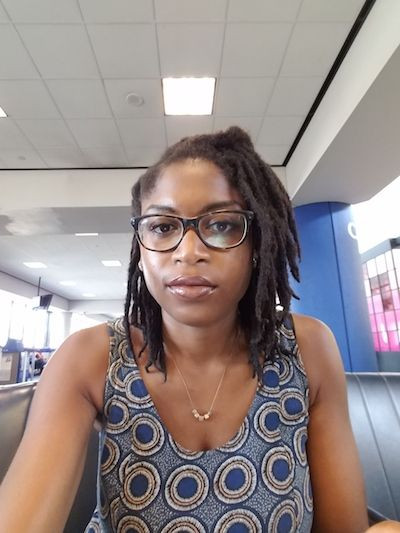
More space than you’ll know what to do with
The base model Samsung Galaxy Note 7 includes 64GB of internal storage. Coupled with a maximum of 256GB available for MicroSD expansion, the Galaxy Note 7 has some serious capacity. About 15GB of storage is taken up by the device’s system and pre-installed apps, leaving about 49GB of onboard storage available to users. However, with a 256GB MicroSD card, users are looking at 305GB of storage on their devices. Even 64GB of expanded storage would leave users with 113GB of space, a solid amount for a high-capacity user.
Maintenance features allow users to quickly clear up miscellaneous internal storage and RAM on the Galaxy Note 7. The Galaxy Note 7 includes 4GB of RAM, which remains one of the higher RAM capacities currently on the market.
The S-Pen is precise
The Galaxy Note 7 S-Pen has the potential to bring handwriting back into style. We’ve found yourselves jotting down notes just for the hell of it, just because our handwriting actually looks like our own. It’s the easiest and most accurate S-Pen we’ve experienced.
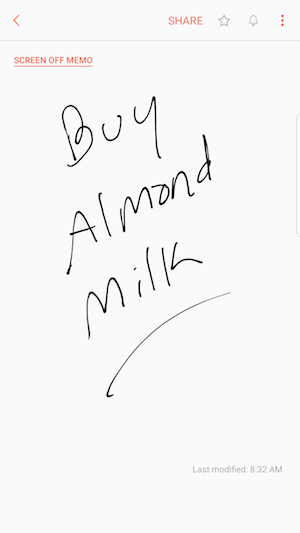
Samsung is especially proud of the new color blending feature found in the brush options of Samsung Notes. Users can mark colors over each other to create new colors and bring a flare of accuracy to mobile doodles with shading and contouring.
We’re not artistically inclined enough to really put the feature into use, but understand how it may be of use to those that can really appreciate it. Perhaps it’s gimmicky, but still fun.
To make the Galaxy Note 7 completely water resistant, it’s S-Pen is also certified with an IP68 rating, meaning both the handset and stylus can be used under water.
Iris scanner is fast and fun
The Galaxy Note 7 iris scanner is easy to set up and to use. Once the device’s screen is on and irises set up, users need only align their eyes with the Minority Report -esque scanning setup to unlock or authenticate their device. Ideally the Galaxy Note 7 should be held 10 to 14 inches away from the face for most precise scanning.

We’ve found eyes don’t have to be perfectly aligned for authentication. Whether that’s a good or bad thing remains to be seen. The handset will let users know if they holding it too close or not high enough for scanning.
Iris Scanner vs. Fingerprint scanner is a matter of preference
Samsung has admitted the iris scanner is not more or less secure than any other security option on the Galaxy Note 7. Users can select an authentication option or options by preference. They can also set up both the iris scanner and fingerprint scanner and use them for different functions on the device.
For example, perhaps a user sets their fingerprint for unlocking their Galaxy Note 7 and their irises for unlocking their Secure Folder (a security protected area on the device that users can set up to store private and sensitive files and information). Of course, users must also set backup pins, passwords or patterns in the event that any of the biometric options fail.
It’s pricey
The Samsung Galaxy Note 7 retails for around $849 in the U.S., depending on the carrier or retailer. Most carriers offer payment plan, for which users can pay off the device in 24 to 30 months. Check out our Galaxy Note 7 price and availability for the U.S. , U.K. and other major markets .
You’ll still accidentally swipe the edge screen open
Galaxy Edge users should be accustomed to accidentally swiping the edge panel open while navigating their devices. This has not changed in the Galaxy Note 7. Fortunately, users can always turn off the edge panel or move it to an area of their screen where it is less likely to get in the way.
















