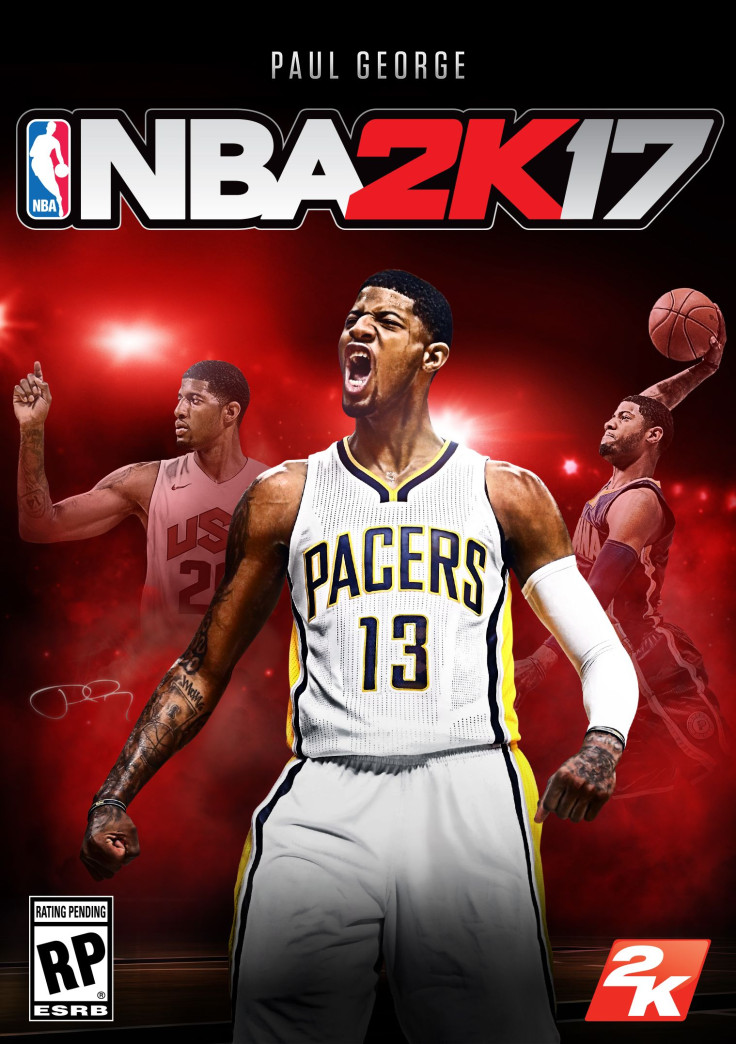Another year, another installment of NBA 2K by far the premiere basketball game in the market. 2K Games has stepped up the story/career mode with its Spike Lee-directed story in NBA 2K16 and this year, Michael B. Jordan lends his likeness and voice to NBA 2K17 ’s MyCareer Mode .
But a big part of the 2K17 experience is creating your player and making him as close to your real-life self as possible.
NBA 2K16 allowed players to scan their faces using phone cameras to get their likeness into the game, and while there were some ...mishaps in last year’s game, this year looks to be very promising in terms of face scans.
The official 2K Games support page gives some tips on using face scan for NBA 2K17 but we’re going to try and simplify it even further and offer some more tips for getting your face just right.
WHAT YOU’LL NEED TO START
Download the MyNBA2K17 mobile app for iOS and Android devices and set up your account.
Download the free NBA 2K17 Prelude mode for either PS4 or Xbox One.
Connect your MyNBA2K17 mobile app to either your PSN or Xbox account.
Make sure you are in a room with good lighting, you’ll need even lighting across your face to get the best scan. We suggest doing this in the bathroom as they normally have good lighting in a smaller area.
HOW TO SCAN YOUR FACE
Open the MyNBA2K17 app and select “Scan Your Face” from the main menu. There are two menus, one for the mobile app called “My Team Mobile” and the other for NBA 2K17. Make sure the slider is to the left.

The main menu of the NBA 2K17 mobile app 2K Remove hats or glasses.
Hold the phone at eye level and around 18 inches from your face.
You don't necessarily need to make your face fill up the outline on the screen.

You don't have to fill the circle 2K
5. Start by looking into the camera and then turn your head slowly to a max of 45 degrees while always looking forward as you turn your head.
6. Keep your chin steady. Don’t point it out, really turn your neck.