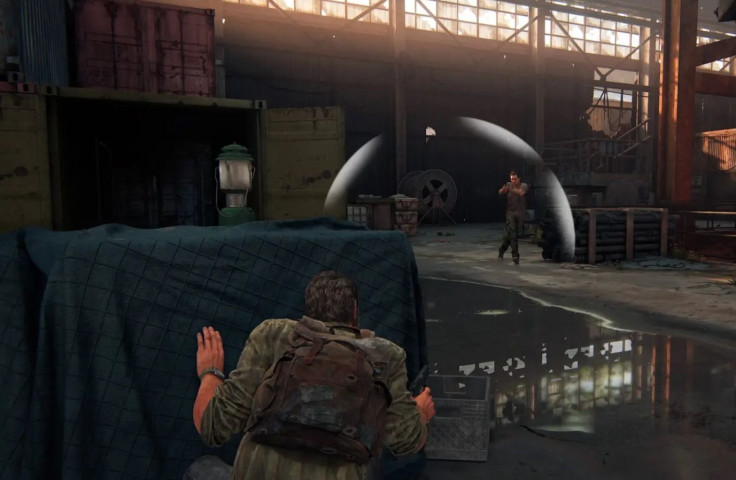In case you didn’t know, The Last of Us Part I is coming out this Friday, September 2. As if that’s not enough, studio Naughty Dog has given us a look into the accessibility features of the game.
For those wondering, The Last of Us Part I is a remake of the original game made available for PlayStation 5. A version for PC is set to be released at a later date.
In a statement, Game Director Matthew Gallant shared that they hope the game allows an accessible experience for blind players, deaf players, and players with motor accessibility needs. The biggest new feature according to Gallant is the audio descriptions for cinematics. To make this happen, he revealed that the studio partnered with Descriptive Video Works, and integrated it into the cutscenes and across all localized languages.
Accessibility Presets
Like what was done in The Last of Us Part II, a lot of the accessibility features were developed to work jointly with one another. For the remake, there are three accessibility presets that configure all the recommended settings for vision, hearing, and motor accessibility. Players are free to customize these presets further to better suit their needs.
The Hearing Accessibility Preset allows players to configure all the recommended settings designed for those who are deaf or have hearing problems. This allows players to enable settings across multiple menus, including Awareness Indicators, Pick-Up Notifications, and Subtitle Names.
Motion Sickness
Another feature addresses the issue of motion sickness, which many players experience in simulated 3D movement. To have a more visually comfortable experience, players have the option to adjust camera shake, motion blur, camera follow distance, and field of view. There's even an option for a persistent white dot at the center of the screen to help alleviate the sensation.
Combat Accessibility
For the remake, the studio made sure that combat is accessible to all players. To make this happen, the studio offered various options that can change the gameplay experience. For example, the Invisibility Toggle feature lets players experience stealth gameplay that might otherwise be inaccessible. While this feature makes players invisible to enemies when not aiming, it’s disabled during certain encounters where stealth is not an option.
Another feature in Slow Motion and when enabled, reduces the game speed and should be a great help to those having difficulty aiming.
Overall, Combat Accessibility is there to give players the tools needed to make the combat experience challenging and enjoyable.
These are just a few of the accessibility features available. You can view the complete list of accessibility features here.
What do you think about these features?